TP-Link Archer C9 randomly rebooting :(
Morning all :)
Pretty much the same as this other thread, my Archer C9 keeps randomly rebooting ... there appears to be no rhyme or reason as to why it does :(
Have moved the Ethernet lead into another port on my Modem, and also replaced the Ethernet lead with another one. Still keeps happening .. so infuritaing. It's been fine for months, rock steady - no issues at all. No new devices connected, latest firmware installed. I've even factory reset it.
Screenshots of the Log below;



Happy to post a list of devices connected if needed - these are all iphones, MacBooks, iPads, and various Smart devices ...
There's clearly a problem, as I'm not the only one to suffer with this, so come on TP-Link support .... let's work on a solution
- Copy Link
- Subscribe
- Bookmark
- Report Inappropriate Content
@Applebe mine says this too! it didn't use to have any complain abt the networks security level, until ios 14.
- Copy Link
- Report Inappropriate Content
Gidday Dilby,
Its an interesting case this, we all know Apple is secure maybe there's a new feature added that does something with what it considers an insecure network.
I also have a nvidia shield tv not the pro version, I use an ethernet cable that connects to the C9, I've unplugged it and now using wifi, funny thing is the shield got a hot fix update a few weeks ago and my restart problems have been going on for at least 2 weeks. Gee whiz where to start.
I'll report back with any updates
Paul
- Copy Link
- Report Inappropriate Content
Yes, think you can change the type of security in the router control panel easily enough. Will probably generate a new password which you need to put into all your devices but not an insurmountable problem.
Image shows the Wireless settings screen in the Advanced tab - this is where you change the type of security to AES or WPA3. You may need to change it on the 2.4 and 5Ghz sections (see top right tabs)
- Copy Link
- Report Inappropriate Content
4 days old Archer C9, no iOS 14 devices, started rebooting yesterday.

Shall I throw it out or is there a hope for fix from TP-Link?
BTW - WPA3 would be 'nice to have' with an FW update.
- Copy Link
- Report Inappropriate Content
You can try TPLink support. They were fairly responsive to me when I opened a case but they never did actually come up with a fix because the iOS 14.1 update seemed to resolve.
They do have a debugging firmware they can send out that gives them more info than the system logs.
- Copy Link
- Report Inappropriate Content
Hello Folks,
I've had no reboots since changing the security settings to AES Encryption.
See Stevem999 screenshot above for where to go to change.
After doing some research I understand that the Encryption level is an algorithm that works a certain magic, the default setting of AUTO has been ok to use in the past because some people still have old devices that require a lower Encryption but with the advance in security and technology using AES is sorta the minimum requirement for today's standard at least it looks like that with Apple.
This may not work for everyone because our set-ups are different but it has worked for me just see the screenshot below of my router reboots, I changed to AES after 19:30:44.
Paul
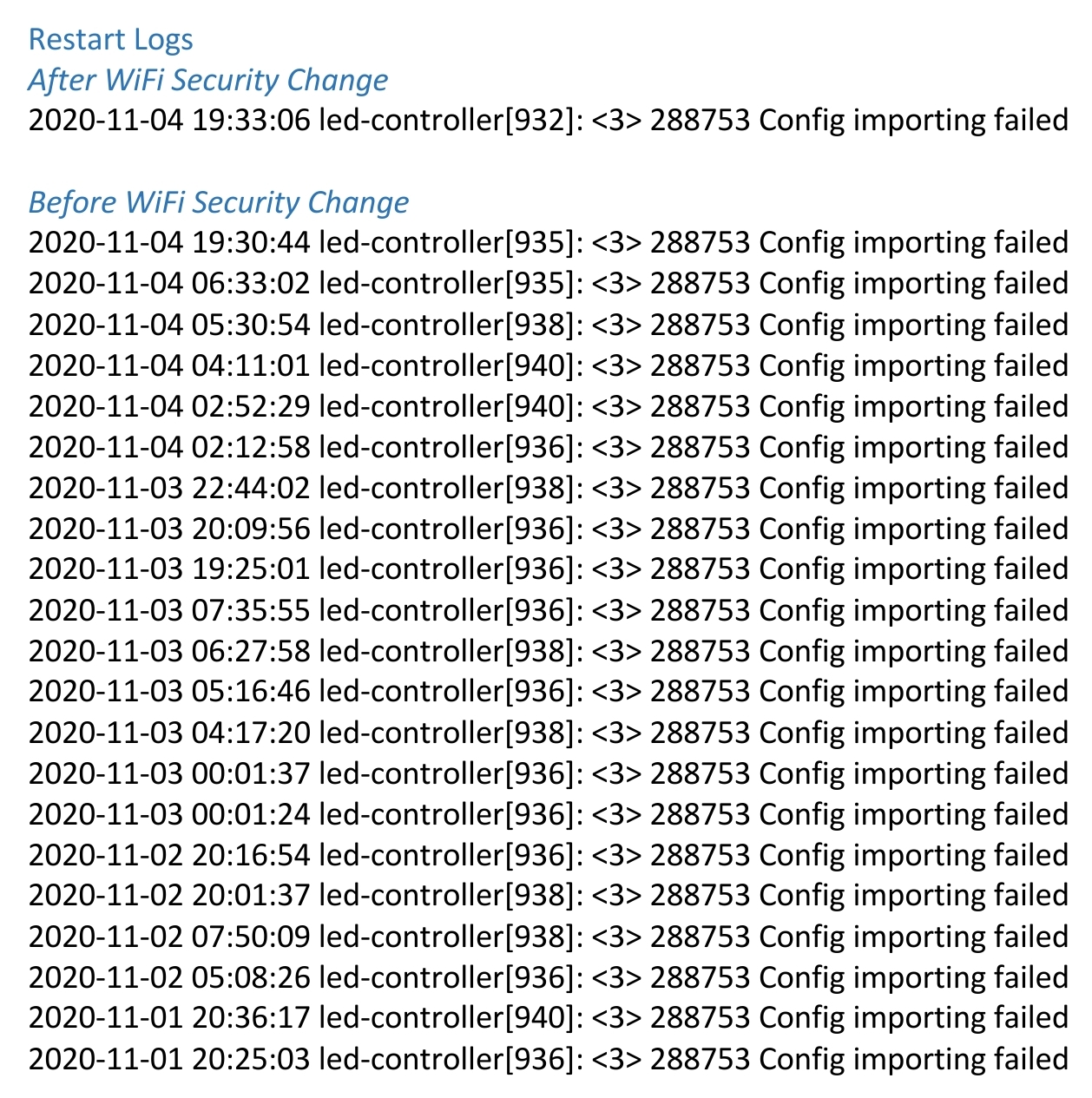
- Copy Link
- Report Inappropriate Content
@stevem999 Just wrote to them. Waiting for feedback.
- Copy Link
- Report Inappropriate Content
@Applebe I'm using AES by default. No luck on my side.
- Copy Link
- Report Inappropriate Content
One more.
Error in log comes from LED Control. I turned it off. But after another self-reboot it is turned on again.
- Copy Link
- Report Inappropriate Content
- Copy Link
- Report Inappropriate Content
Information
Helpful: 0
Views: 467
Replies: 0

