TP-Link Archer C9 randomly rebooting :(
Morning all :)
Pretty much the same as this other thread, my Archer C9 keeps randomly rebooting ... there appears to be no rhyme or reason as to why it does :(
Have moved the Ethernet lead into another port on my Modem, and also replaced the Ethernet lead with another one. Still keeps happening .. so infuritaing. It's been fine for months, rock steady - no issues at all. No new devices connected, latest firmware installed. I've even factory reset it.
Screenshots of the Log below;



Happy to post a list of devices connected if needed - these are all iphones, MacBooks, iPads, and various Smart devices ...
There's clearly a problem, as I'm not the only one to suffer with this, so come on TP-Link support .... let's work on a solution
- Copy Link
- Subscribe
- Bookmark
- Report Inappropriate Content
- Copy Link
- Report Inappropriate Content
@stevem999 wow, interesting. i'm gonna update my phone now, and keep it on the network to see if there are any drops. if we get one, i'll hang out just on data for a while to see if anything sketchy happens. and thanks for the tip on the WiFi settings, good luck w everything!
- Copy Link
- Report Inappropriate Content
Some interesting comments and feedback being posted on here !
I'll make sure all my devices are running iOS 14.1 or higher in the next 24hrs, and post back here
- Copy Link
- Report Inappropriate Content
So, I have had my iOS devices either disconnected or updated to iOS 14.1 for 48 hours now and not had any reboots at all. I *think* this might be resolved. Just a nagging doubt that another iOS update kills it in the future. Would be really good to know (or for TP-Link to know) how iOS devices caused it to reboot.
Any other experiences?
- Copy Link
- Report Inappropriate Content
@KernowLad Oddly enough, I have also yet to have a reboot problem with my iOS 14.1 devices being connected to the network. Since that iOS update, no issues. Still haven't been contacted back my TP-Link which is fristrating, but my issues seem to be fixed as far as I can tell! Any other updates from yall?
- Copy Link
- Report Inappropriate Content
Glad to see someone is getting to do some testing for TP-Link. I also had iOS 14 devices on the network. I think they have all updated to 14.1 now.
I also cleared my system log on the router just in case that had something to do with it.
- Copy Link
- Report Inappropriate Content
- Copy Link
- Report Inappropriate Content
Greetings Folks,
I've had my C9v5 for nearly 2 years without any issues, starting getting the random reboots, I had a usb2.0 hdd plugged in for about 3 weeks maybe no coincidence so I've unplugged it and did a factory reset but still no luck.
The wifey has 2 apple devices so ill check all your recommendations, it would be funny if her devices were causing this because she keeps losing internet while watching her chic flix and says "your the tech guy so fix it" in a sarcastic way, fingers crossed for the ios issue.
Thank you all for your posts ill keep following the thread.
Paul
- Copy Link
- Report Inappropriate Content
Yeah, I would be fairly confident that if your wife has an iOS14.0 device and you disconnect the WiFi from it, then you'll be fine. Then update to 14.1 and reconnect and suspect you'll still be fine. Would really love to know what the iOS devices were doing though.
- Copy Link
- Report Inappropriate Content
Cheers Steve appreciate the reply.
I'm not familiar with Apple as I have all Androids but see the screenshot from the wifes iPhone, she's never seen this before it seems to be something new maybe with ios14.1
The C9 security settings are default from factory reset, might be a clue
Paul
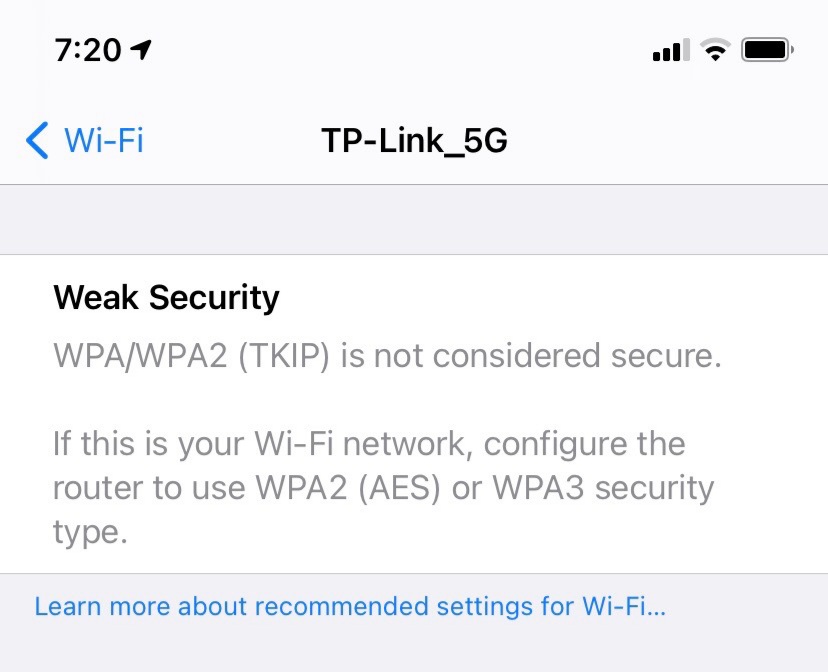
- Copy Link
- Report Inappropriate Content
Information
Helpful: 0
Views: 501
Replies: 0
