Official How to set up Ethernet Backhaul with your Deco devices
Ethernet Backhaul is a feature that makes it possible to wire the Deco units together.
Thanks to this feature, every two Deco units can be wired with an Ethernet cable. And Deco will transmit data between the two units through the Ethernet connection, which is more stable and faster than Wi-Fi. Once Ethernet backhaul is established, the Wi-Fi backhaul connection will disconnect automatically.
Here are two typical connection structures for Ethernet Backhaul:
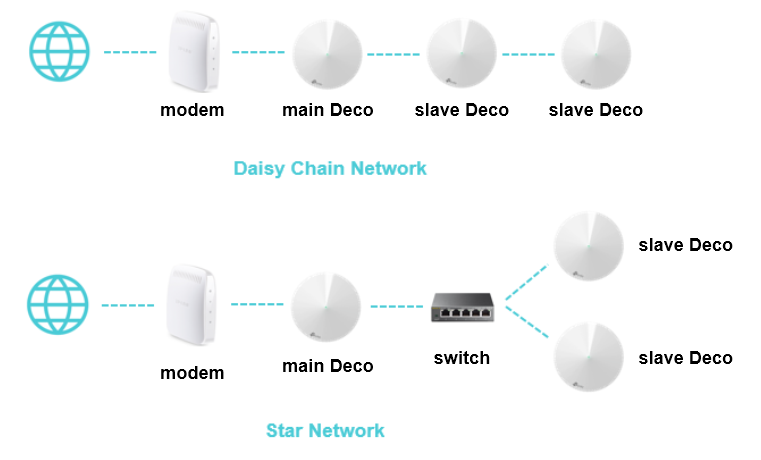
Notes:
1. Please note that the main Deco unit will act as a NAT router by default.
2. Please add the Deco units on the same network at first through the Deco app before you wire them together.
3. Please make sure there aren't any other DHCP servers behind the main Deco. Otherwise, it will cause the second and third Deco units to obtain an invalid IP address that doesn't have internet access.
4. If you have switches on the network and find Ethernet Backhaul not working, please check the management IP address of your switches. It's possible that some switches adopt 192.168.0.1 (which is the same as the LAN IP address of the main Deco) as the management IP, which may cause some conflicts on the network. In this case, it's recommended to change the management IP address of switches to another subnet.
Frequently Ask Questions
Q1: Can I connect all the Deco units directly to my home modem/router?
* In Router mode
Only the main Deco could be connected to your home modem/router. Other slave Deco units should be connected behind the main one, just as the Star Network shows. If not, they may be in a network loop and cause unexpected dropout issues.
* In Access Point mode
You can connect all the Deco units directly to your home modem/router/switch as you want. The system will work as expected.
Q2: How to turn on the Ethernet Backhaul feature?
No need to switch on this feature manually.
Just add your Deco units in the same Deco network and wire them together as per the above network structure. Then Ethernet Backhaul will take effect automatically.
Q3: How do I know if Ethernet Backhaul takes effect?
Launch the Deco app, tap on "Internet". Then tap on the slave Deco unit which is wired to other Decos and you can see its backhaul status.
Q4: To use the Ethernet Backhaul feature, do I need to wire all my Deco units?
Nope. You can set up one for wireless backhaul, and the other one for Ethernet backhaul as what you want.
For example, if you have three Deco units and want to create Wi-Fi not only in your house but also in the garage, which is a little far from the house and without Wi-Fi coverage. Then you can put the main Deco and slave Deco 1 in your house (wireless backhaul). As for slave Deco 2, you can place it in the garage with a long Ethernet cable connected to the main or slave 1 unit. In this case, the slave 2 unit will work through Ethernet backhaul, while the main and slave 1 will work through wireless backhaul.
Q5: Why my Decos become unstable once they're connected via a switch?
It's probably that you're using a D-Link switch.
The Deco Ethernet backhaul feature is based on the standard IEEE 1905.1 protocol. However, we find that some D-Link switches will not forward packets based on IEEE 1905.1 protocol, causing all Deco units in a loop and become quite unstable. If you have a D-Link switch and encounter unstable issue with Ethernet backhaul, we recommend to change another brand of a switch or contact D-Link support directly for a fix.
If you're not sure which switch to use, TP-Link switches may be a good choice.
Q6: Can I set up Ethernet Backhaul through a powerline connection?
That's okay if the powerline connection doesn't block any data flow.
Typical topology is, modem ---- main Deco ---- Powerline unit~~~Powerline unit ---- slave Deco
Q7: Can I set up different Deco models such as M5 and M9 Plus together through Ethernet backhaul?
Yes, just configure and add different Deco models in the same Deco network. After that, you can wire them to set up the Ethernet backhaul connection.
You could refer to the link below for how to add different Deco models in the same network.
- Copy Link
- Subscribe
- Bookmark
- Report Inappropriate Content
Hello,
Will be buying the Deco M5, 3 units for my home.
Will be setting up a star network intened for Ethernet Backhaul per your diagram below (CAT6 cables between Main Deco to Switch and between Slaves to Switch).

All TP-Link switches I was looking at, did not mention supporting IEEE 1905.1 protocol that is required for the Deco M5 Ethernet Backhaul feature to work...
Please suggest the switches that DO support this protocol...
Thank you!
Mesh804
- Copy Link
- Report Inappropriate Content
I wanted to share my experiences with the Deco line and using hardwired backhaul.
I am an experienced networking person, so my home network is always optimized, and I always prefer to hardwire my access points for the best results.
The Deco line does make for easy deployment, so I had some M5's I wired (star topology) into my network in AP mode (I use an IQrouter as the primary router to combat bufferbloat). Works great!
I recently tried some Deco P9's, as a neighbor needs a mesh solution, but does not have any ethernet for the backhaul, so I figure a powerline model would work for him. While testing the P9, I found out my electrical system kills powerline links (I have whole-home power-factor correctors and surge protection that kills RF on the electrical lines) so I was getting red indicators for powerline quality. I just plugged in some ethernet to the home LAN (I have ethernet in every room), and even the P9 falls back to wired ethernet, nice.
Some have asked about switches, and I can say the TP-Link TL-SG108 is my favorite all-purpose small switch, at $20 on Amazon, a much better value than the 5-port. Works fine with the Deco's
My Network has a mix of switches, including some semi-pro HP models, and the Deco backhaul runs through all of it fine.
- Copy Link
- Report Inappropriate Content
@KarstenB The IEEE 1905.1 protocol is similar to an application-level protocol like https and dns, which should be forwarded by all switches by default. No special support required.
However, we don't know why some D-Link switches don't forward such packets. Except for these D-Link switches, all the other switches including TP-Link Switches should work with Deco without any problem.
- Copy Link
- Report Inappropriate Content
- Copy Link
- Report Inappropriate Content
I used Deco M9 plus (Pack-3) now I sold 5 port TL-SG105 switch now my question is which port use main Deco to Slave Deco(2&3)
Port-1
Port-2
Port-3
Port-4
Port-5
Which port use Ethernet input & output.
- Copy Link
- Report Inappropriate Content
How do we know our internet IP code
- Copy Link
- Report Inappropriate Content
Just for your (and others) information, I've had the same problem with a Zyxel GS1200-8 managed switch with a Deco P9 set.
Replaced it with a Netgear GS108 switch and it's working fine now.
- Copy Link
- Report Inappropriate Content
@TP-Link Deco Question:
I have 3 Deco M9's in my network but want to use a switch in the future.
Will the folliwing setup work:
[ROUTER] -> [Switch] (with 2 deco's wired connected, one of them will be main deco). -> Switch -> Deco ?
Thanks in advance
- Copy Link
- Report Inappropriate Content
Should be fine as long as you use them in AP mode. But guess you already do that.
And make sure you use a TP-link or Netgear switch.
- Copy Link
- Report Inappropriate Content
Hello TP,
I want to get started with Deco M5 MESH Wifi.
Is the setup as below good to get started to get backhaul working from the 3 Deco's and the EAP225 in MESH?
It is in dutch's but "Modem Ziggo" is my internetconnection.
Hope to hear from you,
Kind regards, Stephan
- Copy Link
- Report Inappropriate Content
Information
Helpful: 0
Views: 3456
Replies: 0


