Official How to set up Ethernet Backhaul with your Deco devices
Ethernet Backhaul is a feature that makes it possible to wire the Deco units together.
Thanks to this feature, every two Deco units can be wired with an Ethernet cable. And Deco will transmit data between the two units through the Ethernet connection, which is more stable and faster than Wi-Fi. Once Ethernet backhaul is established, the Wi-Fi backhaul connection will disconnect automatically.
Here are two typical connection structures for Ethernet Backhaul:
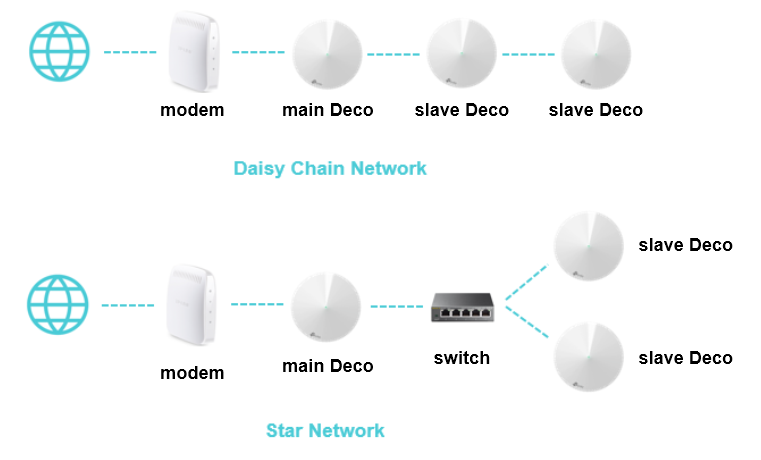
Notes:
1. Please note that the main Deco unit will act as a NAT router by default.
2. Please add the Deco units on the same network at first through the Deco app before you wire them together.
3. Please make sure there aren't any other DHCP servers behind the main Deco. Otherwise, it will cause the second and third Deco units to obtain an invalid IP address that doesn't have internet access.
4. If you have switches on the network and find Ethernet Backhaul not working, please check the management IP address of your switches. It's possible that some switches adopt 192.168.0.1 (which is the same as the LAN IP address of the main Deco) as the management IP, which may cause some conflicts on the network. In this case, it's recommended to change the management IP address of switches to another subnet.
Frequently Ask Questions
Q1: Can I connect all the Deco units directly to my home modem/router?
* In Router mode
Only the main Deco could be connected to your home modem/router. Other slave Deco units should be connected behind the main one, just as the Star Network shows. If not, they may be in a network loop and cause unexpected dropout issues.
* In Access Point mode
You can connect all the Deco units directly to your home modem/router/switch as you want. The system will work as expected.
Q2: How to turn on the Ethernet Backhaul feature?
No need to switch on this feature manually.
Just add your Deco units in the same Deco network and wire them together as per the above network structure. Then Ethernet Backhaul will take effect automatically.
Q3: How do I know if Ethernet Backhaul takes effect?
Launch the Deco app, tap on "Internet". Then tap on the slave Deco unit which is wired to other Decos and you can see its backhaul status.
Q4: To use the Ethernet Backhaul feature, do I need to wire all my Deco units?
Nope. You can set up one for wireless backhaul, and the other one for Ethernet backhaul as what you want.
For example, if you have three Deco units and want to create Wi-Fi not only in your house but also in the garage, which is a little far from the house and without Wi-Fi coverage. Then you can put the main Deco and slave Deco 1 in your house (wireless backhaul). As for slave Deco 2, you can place it in the garage with a long Ethernet cable connected to the main or slave 1 unit. In this case, the slave 2 unit will work through Ethernet backhaul, while the main and slave 1 will work through wireless backhaul.
Q5: Why my Decos become unstable once they're connected via a switch?
It's probably that you're using a D-Link switch.
The Deco Ethernet backhaul feature is based on the standard IEEE 1905.1 protocol. However, we find that some D-Link switches will not forward packets based on IEEE 1905.1 protocol, causing all Deco units in a loop and become quite unstable. If you have a D-Link switch and encounter unstable issue with Ethernet backhaul, we recommend to change another brand of a switch or contact D-Link support directly for a fix.
If you're not sure which switch to use, TP-Link switches may be a good choice.
Q6: Can I set up Ethernet Backhaul through a powerline connection?
That's okay if the powerline connection doesn't block any data flow.
Typical topology is, modem ---- main Deco ---- Powerline unit~~~Powerline unit ---- slave Deco
Q7: Can I set up different Deco models such as M5 and M9 Plus together through Ethernet backhaul?
Yes, just configure and add different Deco models in the same Deco network. After that, you can wire them to set up the Ethernet backhaul connection.
You could refer to the link below for how to add different Deco models in the same network.
- Copy Link
- Subscribe
- Bookmark
- Report Inappropriate Content
Will the following infrastructure work:
Modem --> Main Deco ---> 8 Port Switch ---> 5 Port Switch ---> Slave Deco 1
---> TV Box
---> Computer
---> Nvidia Shield
---> 5 Port Switch ---> Slave Deco 2
---> TV Box
---> Computer
---> Nvidia Shield
OR
Do I need to go
Modem --> Main Deco ---> 8 Port Switch --> Slave Deco 1 ---> 5 Port Switch
---> TV Box
---> Computer
---> Nvidia Shield
--> Slave Deco 2 ---> 5 Port Switch
---> TV Box
---> Computer
---> Nvidia Shield
As long as one of these above setups works where the 2 additional rooms where I am installing the Deco still has the ability to have a couple hardwired ethernet ports I am good. I need the switches to work at full speed.
Let me know. If both work that is also great, but I am thinking only the first setup will work
- Copy Link
- Report Inappropriate Content
I should think either would work. The cautionary tale I learnt was using the Main Deco behind a router (modem -> router -> main deco) in Router mode and not AP mode, I had to ensure no other Slave Decos were directly connected to the Router.
- Copy Link
- Report Inappropriate Content
@SamyKn As per your description, all the units are working in AP mode. Then every Deco unit should obtain an IP address from the Router via DHCP. And the Router should display all the units. Regarding this case, we suspect it's more likely an issue on the Router.
@Blackhawk Both infrastructures will work as expected in either Router mode or AP mode.
@alex_dong Your infrastructure could work as expected as well. Just make sure the powerline connection could forward all the packets between Decos.
- Copy Link
- Report Inappropriate Content
Part of my house has a very weak wireless signal. Will the following configuration work?
Modem>M9>ethernet-cable>P7#1>P7powerline>P7#2
- Copy Link
- Report Inappropriate Content
So, is this wired connection is impossible right? I have to connect them together via cable?
- Copy Link
- Report Inappropriate Content
It will work fine in AP mode!
I have connected 5 decoM5 to the router's ethernet in AP mode and it worked perfect!
- Copy Link
- Report Inappropriate Content
Thanks for responses, but I do not have a router. What I like to do is to connect a M9 to the Internet modem because of its ZigBee capabilities and larger number of antennas. The house is large with four floors so to reach the farthest part I like to use the powerline capability of the P7, i.e. a daisy chain like this:
Modem>M9main>ethernet-cable>P7slave#1>P7powerline>P7slave#2
So the question is if the powerline backhaul of the P7 works in a daisy chain between two P7s
- Copy Link
- Report Inappropriate Content
I purchased 2x Deco M5 3 packs (I need 4 and will have spares for future outdoor use). I have the same issues as everyone else on here and that is mainly due to that fact that all my current switches are D-Link so before I go out and spend another $200 (I live in Canada so are money sucks) I want confirmation from the TP-Link supports guys that this will work.
Here is what I want my topology to look like with full wired backhaul in mind:
- ISP Modem/Router set to bridge mode
- Deco M51 as main with port 1 wired to ISP modem:
- Deco M51 port 2 > TP-Link TL-SG1016D Switch (feed most of my wired distribution)
- Deco 2 > wired back to TP-Link TL-SG1016D switch
- Deco 3 > 2nd TP-Link TL-SG108 switch
- Deco 4 > 3rd TP-Link TL-SG108 switch
If I add more M5's I will also add additional TP-Link TL-SG108 switch to connect it
Please tell me this will work trouble free, thanks in advance
- Copy Link
- Report Inappropriate Content
請問我的Deco 可以跟我原本的路由器WIFI做結合變成一個嗎?
如果可以該怎麼設定
- Copy Link
- Report Inappropriate Content
rebirth24 wrote
Does it matter which port on the DECO we use to connect to the wired switch? And can we then hang another switch off the 2nd/3rd/4th deco and pass wired traffic to those devices?
- Copy Link
- Report Inappropriate Content
Information
Helpful: 0
Views: 3501
Replies: 0
