Official How to set up Ethernet Backhaul with your Deco devices
Ethernet Backhaul is a feature that makes it possible to wire the Deco units together.
Thanks to this feature, every two Deco units can be wired with an Ethernet cable. And Deco will transmit data between the two units through the Ethernet connection, which is more stable and faster than Wi-Fi. Once Ethernet backhaul is established, the Wi-Fi backhaul connection will disconnect automatically.
Here are two typical connection structures for Ethernet Backhaul:
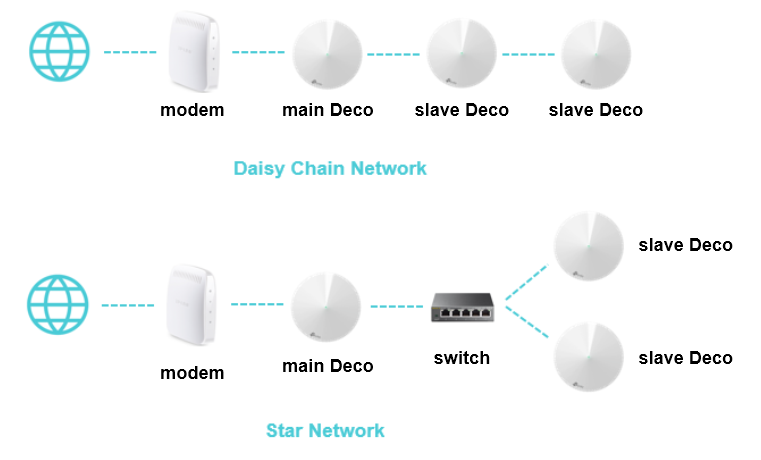
Notes:
1. Please note that the main Deco unit will act as a NAT router by default.
2. Please add the Deco units on the same network at first through the Deco app before you wire them together.
3. Please make sure there aren't any other DHCP servers behind the main Deco. Otherwise, it will cause the second and third Deco units to obtain an invalid IP address that doesn't have internet access.
4. If you have switches on the network and find Ethernet Backhaul not working, please check the management IP address of your switches. It's possible that some switches adopt 192.168.0.1 (which is the same as the LAN IP address of the main Deco) as the management IP, which may cause some conflicts on the network. In this case, it's recommended to change the management IP address of switches to another subnet.
Frequently Ask Questions
Q1: Can I connect all the Deco units directly to my home modem/router?
* In Router mode
Only the main Deco could be connected to your home modem/router. Other slave Deco units should be connected behind the main one, just as the Star Network shows. If not, they may be in a network loop and cause unexpected dropout issues.
* In Access Point mode
You can connect all the Deco units directly to your home modem/router/switch as you want. The system will work as expected.
Q2: How to turn on the Ethernet Backhaul feature?
No need to switch on this feature manually.
Just add your Deco units in the same Deco network and wire them together as per the above network structure. Then Ethernet Backhaul will take effect automatically.
Q3: How do I know if Ethernet Backhaul takes effect?
Launch the Deco app, tap on "Internet". Then tap on the slave Deco unit which is wired to other Decos and you can see its backhaul status.
Q4: To use the Ethernet Backhaul feature, do I need to wire all my Deco units?
Nope. You can set up one for wireless backhaul, and the other one for Ethernet backhaul as what you want.
For example, if you have three Deco units and want to create Wi-Fi not only in your house but also in the garage, which is a little far from the house and without Wi-Fi coverage. Then you can put the main Deco and slave Deco 1 in your house (wireless backhaul). As for slave Deco 2, you can place it in the garage with a long Ethernet cable connected to the main or slave 1 unit. In this case, the slave 2 unit will work through Ethernet backhaul, while the main and slave 1 will work through wireless backhaul.
Q5: Why my Decos become unstable once they're connected via a switch?
It's probably that you're using a D-Link switch.
The Deco Ethernet backhaul feature is based on the standard IEEE 1905.1 protocol. However, we find that some D-Link switches will not forward packets based on IEEE 1905.1 protocol, causing all Deco units in a loop and become quite unstable. If you have a D-Link switch and encounter unstable issue with Ethernet backhaul, we recommend to change another brand of a switch or contact D-Link support directly for a fix.
If you're not sure which switch to use, TP-Link switches may be a good choice.
Q6: Can I set up Ethernet Backhaul through a powerline connection?
That's okay if the powerline connection doesn't block any data flow.
Typical topology is, modem ---- main Deco ---- Powerline unit~~~Powerline unit ---- slave Deco
Q7: Can I set up different Deco models such as M5 and M9 Plus together through Ethernet backhaul?
Yes, just configure and add different Deco models in the same Deco network. After that, you can wire them to set up the Ethernet backhaul connection.
You could refer to the link below for how to add different Deco models in the same network.
- Copy Link
- Subscribe
- Bookmark
- Report Inappropriate Content
Thanks to all of you I was able to make my Deco work. My issue was that I have a DLink gigabit switch, 24 ports, and I connected my Deco's to this. After reading this chain of messages I realized that there is an issue when using DLink switches so I connected two of my Deco's to my Apple Airport Extreme (that I was expecting to turn of) and it worked. Right now I am acquiring a gigabit Tp-Link switch, 5 ports, that I will cascade under my Airport Extreme. As you may conclude I will use them as access points instead of routers. Overall I am extremelly satisfied with the performance and usability of these devices. The best feature, that I like most, is that we don't need to create separate names for 2.4GHz and 5GHz. One single name will be handled by these devices.
chrisale wrote
Update: Here is my procedure for getting (I think/assume) Ethernet backhaul to work with the Deco M9 in Access Point mode. This requires a non-DLink switch. It may require all Decos to be communicating directly on the same switch.
A: It appears I have managed to make everything happy but it is definitely finicky, for a few reasons. Hopefully the explanation below helps.
B: I started by first resetting the 4 Decos so they were all in blue-flashing light setup mode.
C: i also reset my ISPs router/switch so that it was fresh by unplugging/replugging the router. (You need to do this everytime something breaks!)
D: I then plugged them all into a simple switch that itself was *disconnected from the internet.
E: It was a Netgear brand switch. This probably matters. A D-Link branded switch may not work more on that later.
F: As the two ports on the Decos are not marked, I used the port nearest the power to plug into the switch for each Deco.
G: With all the Decos on and flashing blue and plugged into the non-internet connected switch, I fired up the app (I deleted my previous network) and went into initial setup mode.
H: I let the Deco app choose the first Deco to pair with.
I: I set it not to be connected to a router, set it to a Dynamic IP, and skipped the last part when it, as expected, was not able to connect to the Internet.
J: I got to the “Set up More Decos” or “I am Done” screen and chose to set up more Decos.
K: It then found the other three Decos and allowed me to name them.
L: It finished the setup, again complained about not being connected to the internet (red light) but that’s Ok.
M: You should now be able to get into the main home screen. Go into the Advanced settings and set it to Access Point mode. You will need to wait for all of the Decos to reboot. And get back to the same home screen.
............
NOTE: Now we pause the step by step since at this point I tried a number of things to get the Decos to play nice on the network. Every time I failed I had to unplug/replug my ISP router, unplug the slave decos and reboot or unplug/replug the main Deco.
My troubleshooting indicates two things:
1: My DLink 24 port switch is a problem. The main Deco can use it to connect to the Internet but as soon as any slave Deco connects to it the whole system breaks down and I had to do the procedure I just mentioned in the NOTE. Tp-Link has mentioned that there is a problem with DLinks. It persists.
2: However, in addition to that, if there is ANY inconsistency at all with the setup when you bring the slaves back, the system will fail and require the NOTE procedure. This includes if a slave has its ethernet connection disconnected at bootup. It seems to go into wireless mode instead and takes everything else down with it.
So if you are doing this follow the next steps carefully!
......
N: You can now unplug all of the Decos.
O: Plug the switch you used to test into a port that is connected to the internet/your router or otherwise make the arrangements you need to to get the Decos into their final places while plugged into Ethernet that goes into the same switch you just tested on. Don’t turn them on yet.
P: Start by turning on the Main Deco. Make sure it is green and you can connect to the Internet. It might take a while. You might also need to reset your internet/isp router before it works.
Q: Once the Main is working, plug One of the slave decos in. Ensure it is properly connected and green. If it goes red, you will need to reset your ISP/Internet router and reboot the main Deco then troubleshoot the slave Deco causing a problem.
N: Once you do that with all of the slaves, you’ll be done and finally, yes finally, your Ethernet Backhauled Access Point Mode Decos will be working.
........
Done
........
it wasn’t all that easy... it really should be easier. The DLink bug in particular should be neutralized in some way or there should be a warning on the app or in the documentation about compatibility with DLink.
An indication whether Ethernet or Wireless Backhaul is being used on each Deco would be nice too.
Thanks to all the folks in this thread particularly woutermb and others for the hints and tricks that helped.
- Copy Link
- Report Inappropriate Content
Hi,
I have 4 Decos. This tipology could work? Thanks!

- Copy Link
- Report Inappropriate Content
Are they all working on access point mode? If so, they still can create a mesh network.
iGoo wrote
Hi,
I have 4 Decos. This tipology could work? Thanks!
- Copy Link
- Report Inappropriate Content
Very bad.
I buy Tplink M4 but it's not work with Ethernet Backhaul
Main Deco give me speed 300MB.
The slave Deco , give me speed 100MB only very bad.
Tplink Deco M4 not work with Ethernet Backhaul
- Copy Link
- Report Inappropriate Content
Deco M4 does support Ethernet Backhaul as well.
Regarding your problem, may I know how do you connect your two Deco M4 units?
If you have a switch, please make sure the switch together with the Ethernet cable which leads to the second Deco support gigabit connection.
In addition, how do you test the speed of the slave Deco? Please try to connect a PC to the other Ethernet port of the unit and make a speed test for a check.
- Copy Link
- Report Inappropriate Content
I get it now, I made so many mistakes during installing, since I'm total potatoe in PC stuff this guide was essential for me, I feel like pro after reading it :D Tank Trouble 2 Tank Trouble
- Copy Link
- Report Inappropriate Content
The shame about setting up the M5 triplets as APs is that you lose all the HomeSecure features... Is it possible to use Ethernet backhaul with them in router mode? And is it just the main unit that needs to be configured as router yes? The satellite units do in fact behave as APs of sorts?
Kienzlenator wrote
I have my three Deco's in AP mode and they work fine in with ethernet backhaul. This is the only system I have found that will support mesh while in AP mode.Spyd wrote
I have the 3 units Deco m5 router pack, and while I had some trouble making it work at first, now that it's working, I'm very happy with it... except that I can't use backhaul.I have the suspicion that it's because I'm using the Deco on AP mode, something I suspect very few people does use, as it wasn't even a feature until a firmware update added it.The situation is the following: I have three decos in a straight line, with one of the ends working as the main one. If I only have the main one connected with an Ethernet cable (to my ISP's router), everything works well, except for the speed that it's not ideal (I have symmetric 600Mpbs Internet connection and a Gigabit NAS, and using the Decos as repeaters and APs slows the speed a lot).The problem arises when I plug an Ethernet cable to the middle Deco; I connect the cable with the Deco turned on and it's light solid green, then the light turns solid red for a second, and then back to solid green, something that it's supposed to tell you that everything is working; except that the wifi does not: the wifi clients show that they're still connected and with good signal strenght, but there's no Internet and the Deco app gets stuck trying to connect to the Decos.If I try to Ping the middle Deco from a Ethernet connected computer while it has the Ethernet cable plugged in, fails about 1 of every 4 pings. If I unplug the Ethernet cable from the Deco, everything works well again (after a minute or so), and when I ping the middle Deco, all pings work ok.I'm using the lastest firmware version (1.2.3 Build 20180819 Rel. 68100) on all three Decos.
- Copy Link
- Report Inappropriate Content
Don't believe so if it's working right. The key it seems is to make sure the network is first setup as a working WiFi only setup. Then I saw an example of where a poolhouse (nice huh?) had a wired connection for one of the Deco units, since it was clearly too far to bridge wirelessly.
Funky123 wrote
Dear TP,Is is strictly necessary for AP's to be in WiFi range of at least one other AP when they are connected by Ethernet as well?
- Copy Link
- Report Inappropriate Content
Azlan wrote
The shame about setting up the M5 triplets as APs is that you lose all the HomeSecure features... Is it possible to use Ethernet backhaul with them in router mode? And is it just the main unit that needs to be configured as router yes? The satellite units do in fact behave as APs of sorts?
Kienzlenator wrote
I have my three Deco's in AP mode and they work fine in with ethernet backhaul. This is the only system I have found that will support mesh while in AP mode.Spyd wrote
I have the 3 units Deco m5 router pack, and while I had some trouble making it work at first, now that it's working, I'm very happy with it... except that I can't use backhaul.I have the suspicion that it's because I'm using the Deco on AP mode, something I suspect very few people does use, as it wasn't even a feature until a firmware update added it.The situation is the following: I have three decos in a straight line, with one of the ends working as the main one. If I only have the main one connected with an Ethernet cable (to my ISP's router), everything works well, except for the speed that it's not ideal (I have symmetric 600Mpbs Internet connection and a Gigabit NAS, and using the Decos as repeaters and APs slows the speed a lot).The problem arises when I plug an Ethernet cable to the middle Deco; I connect the cable with the Deco turned on and it's light solid green, then the light turns solid red for a second, and then back to solid green, something that it's supposed to tell you that everything is working; except that the wifi does not: the wifi clients show that they're still connected and with good signal strenght, but there's no Internet and the Deco app gets stuck trying to connect to the Decos.If I try to Ping the middle Deco from a Ethernet connected computer while it has the Ethernet cable plugged in, fails about 1 of every 4 pings. If I unplug the Ethernet cable from the Deco, everything works well again (after a minute or so), and when I ping the middle Deco, all pings work ok.I'm using the lastest firmware version (1.2.3 Build 20180819 Rel. 68100) on all three Decos.
Ethernet Backhaul works in both Router and Access Point mode.
- Copy Link
- Report Inappropriate Content
* In Access Point mode
You can connect all the Deco units directly to your home modem/router/switch as you want. The system will work as expected.
To be clear, then: in an AP topology (I have an Ubiquiti ER-X that I am happy with) all of the Deco units can simply reside in the same broadcast domain as all of my other wired LAN clients?
Would there be any benefit (or would it even work) to building a separate broadcast domain (VLAN) for the slave units and then feeding that from the main unit's secondary ethernet port? Or would I only do that if a routing mode Deco main unit was both uplinking and downlinking into the same switch?
- Copy Link
- Report Inappropriate Content
Information
Helpful: 0
Views: 3181
Replies: 0
