Archer C6U Can't apply Dynamic DNS
Hello, everyone. I have the following problem ..... I am trying to configure the dynamic dns of the router via TP-LINK DDNS Service. Everything works despite the problems with the certificates and secure connections, until the router is restarted! After the restart, there are no saved settings in the dynamic dns section! Yes, as if I did not configure it!
Is there any way to fix this bug?
- Copy Link
- Subscribe
- Bookmark
- Report Inappropriate Content
- Copy Link
- Report Inappropriate Content
I login to the router locally at 192.168.0.1 with the local administrator user and password. In the dynamic dns section I login with the TP-Link ID, and everything works (I have remote access) until the router is restarted ..... after it's as if I didn't enter anything in the dynamic dns section!
Before reboot:
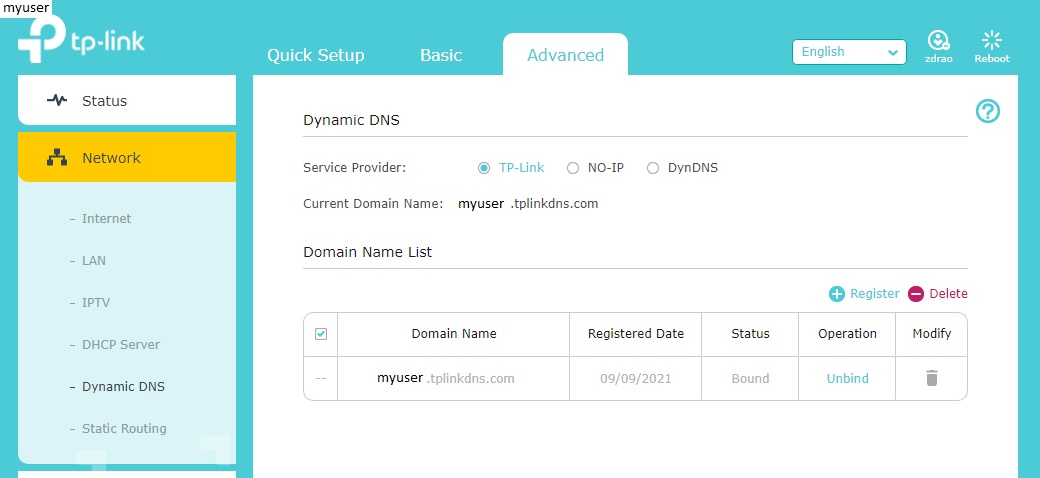
After reboot:
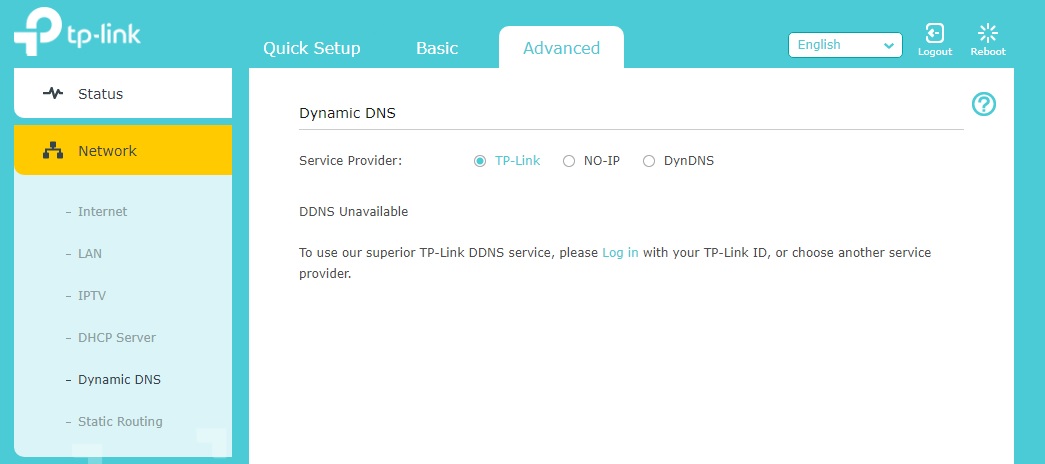
- Copy Link
- Report Inappropriate Content
Try login with the TP-Link ID instead administrator account to see if any difference in the DDNS section:
- Copy Link
- Report Inappropriate Content
Ok, I understand .... when I log in with tp-link id, the remote access works .... if I log in with the local password the entered data for the dynamic dns disappear ..... what is this nonsense from tp-link? Why doesn't it stay memorable? What if there is no internet at the moment and you have to configure something on the router or someone just logs in without knowing about this case? It will not be possible to log in with tp-link id, and if I log in with the local password then I will lose the settings for the dynamic dns ...... really? This is damn stupid!
I still can't explain it to myself! .....
- Copy Link
- Report Inappropriate Content
This is by TP-Link's design.
My understanding of the logic behind this is:
If the router has an Internet connection, when login with TP-Link ID the DDNS information is extracted from the TP-Link cloud and displayed in the device's DDNS menu.
If the router doesn't have an Internet connection or/and you have logged in with the local administrator account, the DDNS information can't be retrieved from the TP-Link cloud - hence not displayed.
- Copy Link
- Report Inappropriate Content
Yes, the logic is this, then this is clear .... but still there should be an option to be set statically in the router itself ....... but obviously this is not such a big problem for ordinary users!
Anyway ..... I hope in some future update to correct this option!
- Copy Link
- Report Inappropriate Content
Information
Helpful: 0
Views: 48
Replies: 0
Voters 0
No one has voted for it yet.
