Turn on 5G wifi with 40-80MHz bandwidth slowdown wifi and LAN speed.
My ISP plan is 30M/4M, and the test result normally show 29.4Mbps avg. with another router
In 2.4GHz wifi, any bandwidth setting won't effect on any connecting speed.
When I change 5GHz wifi bandwidth to 40MHz
LAN download speed drop to 1.76M, 80MHz drop to below 10Mbps.
the wifi download speed drop to 1.6M, 80MHz drop to below 1Mbps. ;;
This made I can't use Smart Connect besause bandwidth setting will change to auto select.
Is my fault or I need to contact TP-LINK?
Sorry my English is not very good and I can't find where should I post thread about AX73;;
- Copy Link
- Subscribe
- Bookmark
- Report Inappropriate Content
Hello, you can enter AX73 in the dialog box, then you will see it in the dropdown list as follows:
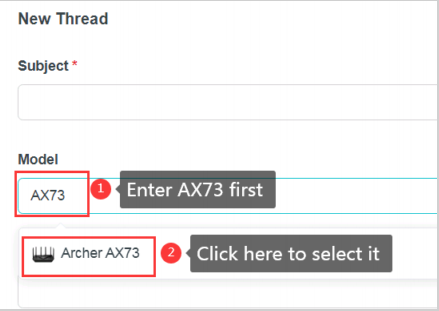
Regarding the 5G speed, what if you just enable the Smart Connect, and leave the channel width settings by default? Is the speed normal?
BTW, how do you want to modify the wireless settings on the AX73, was there any issue that you want to change the settings? Please provide more details as you can, then we can try to figure it out.
- Copy Link
- Report Inappropriate Content
!! Naruhodo, no wonder there is just a few products on list, lol. Thanks for guiding o/.
Channel width preset of smart connects is auto select, right? I got random lag all the time.
I can't even play YouTube video smoothly;;. That is the reason I'm trying to change wifi setting.
When I tried to google the lag reason, I found TP-Link website said change channel width should fixed it.
https://www.tp-link.com/en/support/faq/2170/
- Copy Link
- Report Inappropriate Content
Are you saying you can play YouTube smoothly when connecting to the 2.4G network? Generally, when Smart Connect is enabled on the router, it allows the router to automatically assign connected devices to the Wi-Fi band that provides the fastest speed.
Are you playing YouTube videos on a laptop or on a phone? What's the distance between the router and the laptop/phone? 5G WiFi is faster but provides a shorter range than 2.4G, you can try to move closer and test again.
- Copy Link
- Report Inappropriate Content
Are you saying you can play YouTube smoothly when connecting to the 2.4G network?
I got normal LAN/wifi speed in 2.4g with any width&
5G with 20 or 160 MHz.
When router auto change to 5G with 40 or 80MHz, all speed test results can't over 2Mbps.
Generally, when Smart Connect is enabled on the router, it allows the router to automatically assign connected devices to the Wi-Fi band that provides the fastest speed.
Are you playing YouTube videos on a laptop or on a phone? What's the distance between the router and the laptop/phone? 5G WiFi is faster but provides a shorter range than 2.4G, you can try to move closer and test again.
I always test connection speed beside the router or LAN. Can I make router don't change channel width when a smart connection is on?
- Copy Link
- Report Inappropriate Content
That's weird. What is the device you are testing the 5G connection? Phone or laptop? What is the OS or model of the 5G adapter?
We would like to follow up on your case via email. Please check your inbox and provide the information that we need.
- Copy Link
- Report Inappropriate Content
- Copy Link
- Report Inappropriate Content
Information
Helpful: 0
Views: 31
Replies: 0
Voters 0
No one has voted for it yet.
