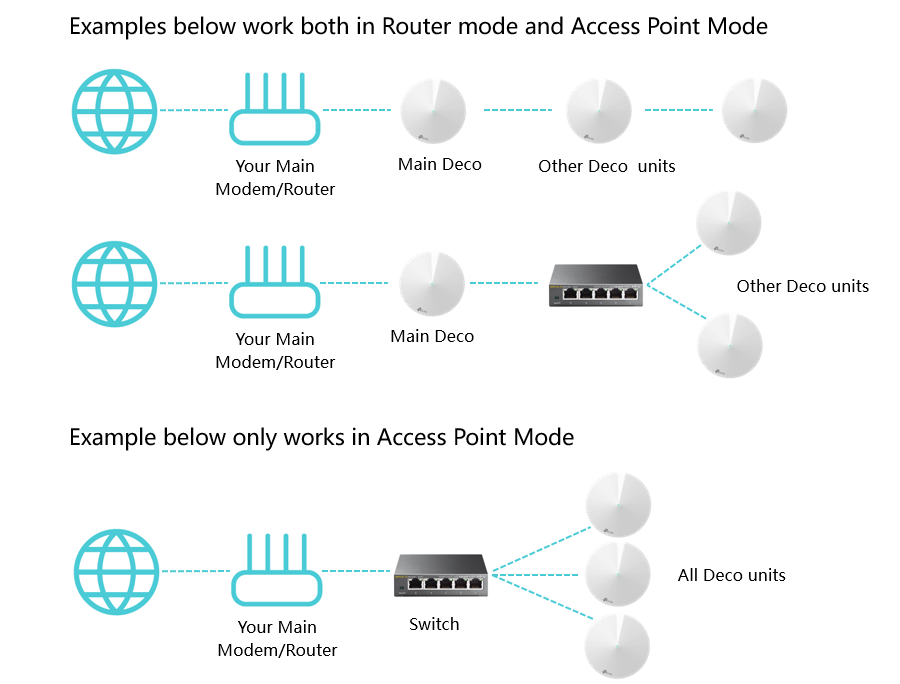Multiple routers as AP
Multiple routers as AP
I recently purchased an AX1500 for home use and I am quite pleased.
So, since I also need to update the wifi at our church, I plan to go with TP-link again.
Current situation:
- This is an old building, with thick stone walls in some areas
- We have two aging wifi routers (10 yrs ish) that mostly cover the building, with some dead spots.
- These are configured as two separate networks, different IDs and passwords.
- We have ethernet available throughout.
My plan:
- Replace the old routers with 2 or 3 new TP-Link routers
- Configure one to be the DHCP host and the other(s) as APs.
- The APs would be connected to the 1st one via Ethernet cable
- Use a higher-capacity router as the first one; it is where most of the users would likely connect
Equipment thoughts:
- Use the AX50/AX3000 or AX73/AX5400 for the primary router
- Use 1 or 2 AX1500/1750 routers as the 2nd & 3rd
Questions:
- If the two old routers "mostly" cover the building, are todays routers sufficiently advanced that I might not need a third?
- Do the 6 antennas on the AX73 extend range significatnly as compared to the AX50 with 4?
- Does anyone see any issues with my plan?
1 Accepted Solution