AC1200 EFR - When connecting to 300mb Huawei Claro Fibra throws 90 MB
Hello!!
I had requested Claro Fibra 300mb, and when connecting then DECOS the connections slows down to 90 mb!
Can you please assist?
I had checked with ISP and there are not restrictions at all, I connected PC directly to LAN ports and it throws the 300 mb.
- Copy Link
- Subscribe
- Bookmark
- Report Inappropriate Content
Note he specified "Model: Deco E4," which has 100Mbps Ethernet ports. As long as his Main Deco is E4, 90Mbps is all he can get for Internet connection made through Deco.
- Copy Link
- Report Inappropriate Content
Hey
This sounds like a limitation on the speed of the WiFi between the Deco Nodes. It could be one of two things.
Question however, was the cable direct into the Primary Node? Or one of the others? If one of the other nodes, you can rule out number 2 as the cause.
1. The device you are connected with is running a 2.4 ghz (N Grade) WiFi card. 2.5ghz connections are pretty much flooded now and due to that speeds around 90/100 mbps are common place. If you are on a Laptop running Windows go to CONTROL PANEL and click on View Netowrk Status and Tasks
Under Connections you should see Wireless Network name, click this
The next screen will tell you the speed you are connected at, 866mbps or faster indicates a 5ghz connection. Anything around 250/300 or less is 2.ghz
Post a screenshot if you have issues.
Clicking on CHANGE ADAPTOR SETTING will show you the name of the WiFi Card..
Below is an example.. this device I'm on is wired connection, but it will look similar for wireless.. Likely something like Intel 1234 or Broadcom B1234. This will tell you what the card is capable of
You will always get the full speed via a cable connection
2. Basically the Deco uses WiFi to communicate between themselves and this will be limited to a theoretical maximum of 866mbps, in reality as with all WiFi, the best possible is ~400mbps. Its like the Deco node you are connected to is not getting a strong signal from the Primary Node and this is the reason for the slow connection. Try moving the node you are connected to closer to the Primary node and see if this increases.
- Copy Link
- Report Inappropriate Content
Note he specified "Model: Deco E4," which has 100Mbps Ethernet ports. As long as his Main Deco is E4, 90Mbps is all he can get for Internet connection made through Deco.
- Copy Link
- Report Inappropriate Content
- Copy Link
- Report Inappropriate Content
@Alexandre.
I thought the same, but this version isn't supposed to have wireless speed of 1067 mbps??
- Copy Link
- Report Inappropriate Content
Hey
Yeah the Model you have does offer WiFi speed of 1200mbps. However like all WiFi that is the theoretical max
1200mbps is the combination of the 2.4 and 5ghz together, the speeds of these are 300 and 866mbps respectively. However to get the full 1200 you would need 2x WiFi cards, one for the 2.4 and another for the 5ghz, 99% of WiFi cards out there cant run both at the same time, its either 2.4 or 5ghz
From experience a 2x2 WiFI card (one with 2x radios/antenna) will say its connected at 866mpbs on the 5ghz frequency, you will never get the full 866 in reality simply due to the nature of wireless communication. The generally accepted "real speeds" in practice is around 40% or ~400mbps, in a lab scenario you might push 500mbps but that's it. Even WiFi6 devices have the same ~40% rule
So in your scenario.. say you do connect at 866, your real transfer speed over the WiFI would be ~400 which is faster than your internet speed, GOOD.. However the LAN port is 100mbps so that will be the bottleneck here. Ultimately its not the WiFI but the connection to your router/modem via the cable (the Deco LAN port)
I don't know how long you have had these devices, but it may be worth returning them (if possible) and going for the S4 model which has 1gb ports, the price should be very similar.
- Copy Link
- Report Inappropriate Content
Thank you a lot for the explanation, and the time you took to help!
But I have a question, so, you are saying that the port 1 of the DECO E4, only possess a max of 100 Mb? And that's the MAX the wireless can throw? Should I use it as an extender then?
I bought it some time ago, cannot return this, and at that moment the network bandwidth I had been 100 Mb, so I would not know this issue.
Here's the diagram of my house, because I want to make sure I am describing it correctly:
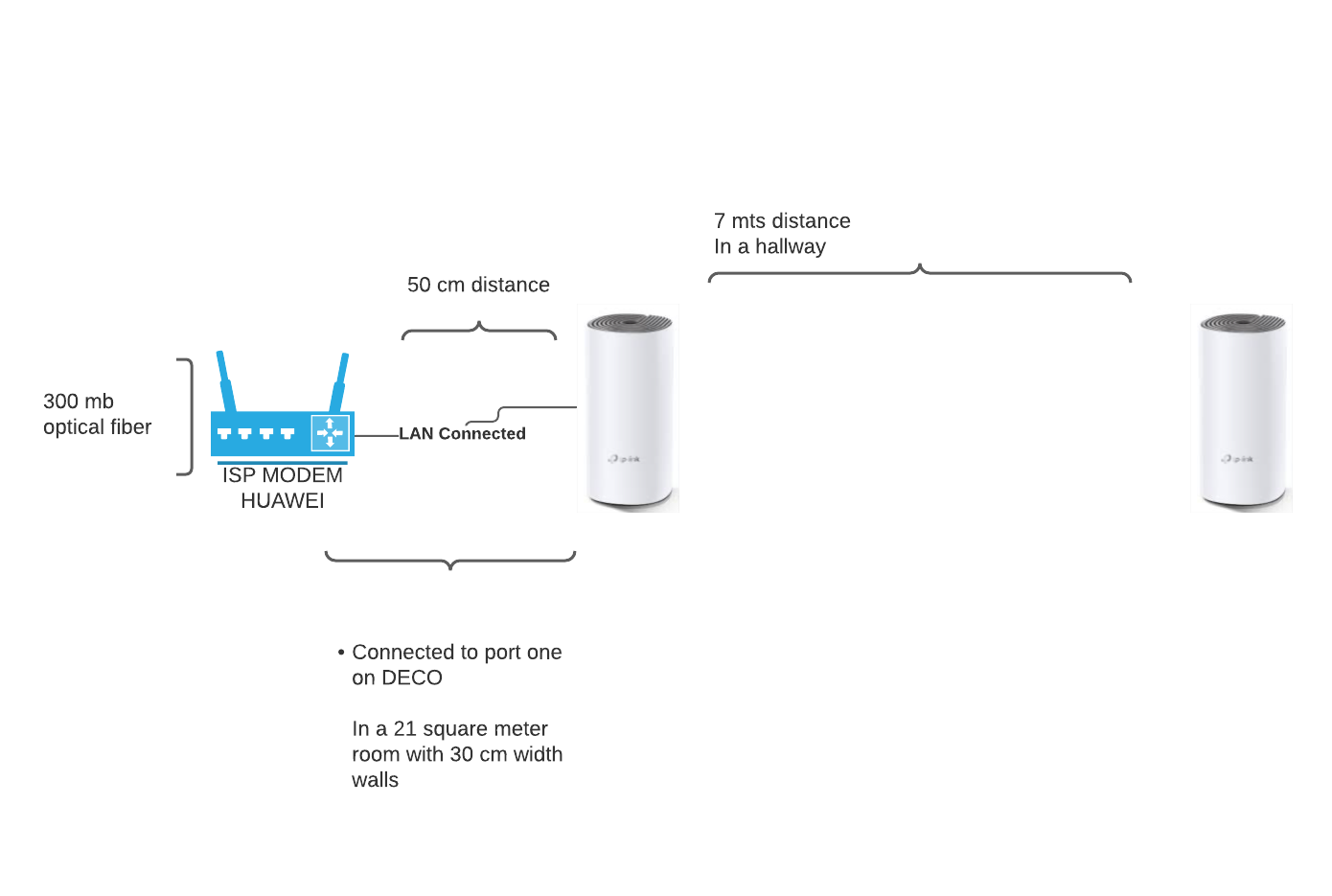
https://lucid.app/lucidchart/invitations/accept/inv_649b5b7a-3e2b-4128-bbb6-622c31a0a85a
- Copy Link
- Report Inappropriate Content
Hey
Not quite, the wireless will connect you upto 866mbps on the 5ghz frequency, this will allow you roughly 400mbps in terms of real speeds.
However, as the Wireless has to use the LAN port to connect to the Huawei ISP Router, your connection between the Huawei and the Deco will be limited by that LAN port (100mbps)
In your case the WiFi Speed is irrelevant. Excuse my MS Paint scribbles below :)
In truth, the DECO with its 100mbps LAN port isnt fast enough for your ISP connection. You should be looking to a higher model (S4 or M5) with 1gb ports, the Deco cant be connected to the Huawei Wirelessly, it needs to use the LAN port.
- Copy Link
- Report Inappropriate Content
Super clear! hahah and no worries for the scribbles!
Thanks for your help! I was missing out that detail!
Cheers!
- Copy Link
- Report Inappropriate Content
Information
Helpful: 0
Views: 14
Replies: 0
Voters 0
No one has voted for it yet.
