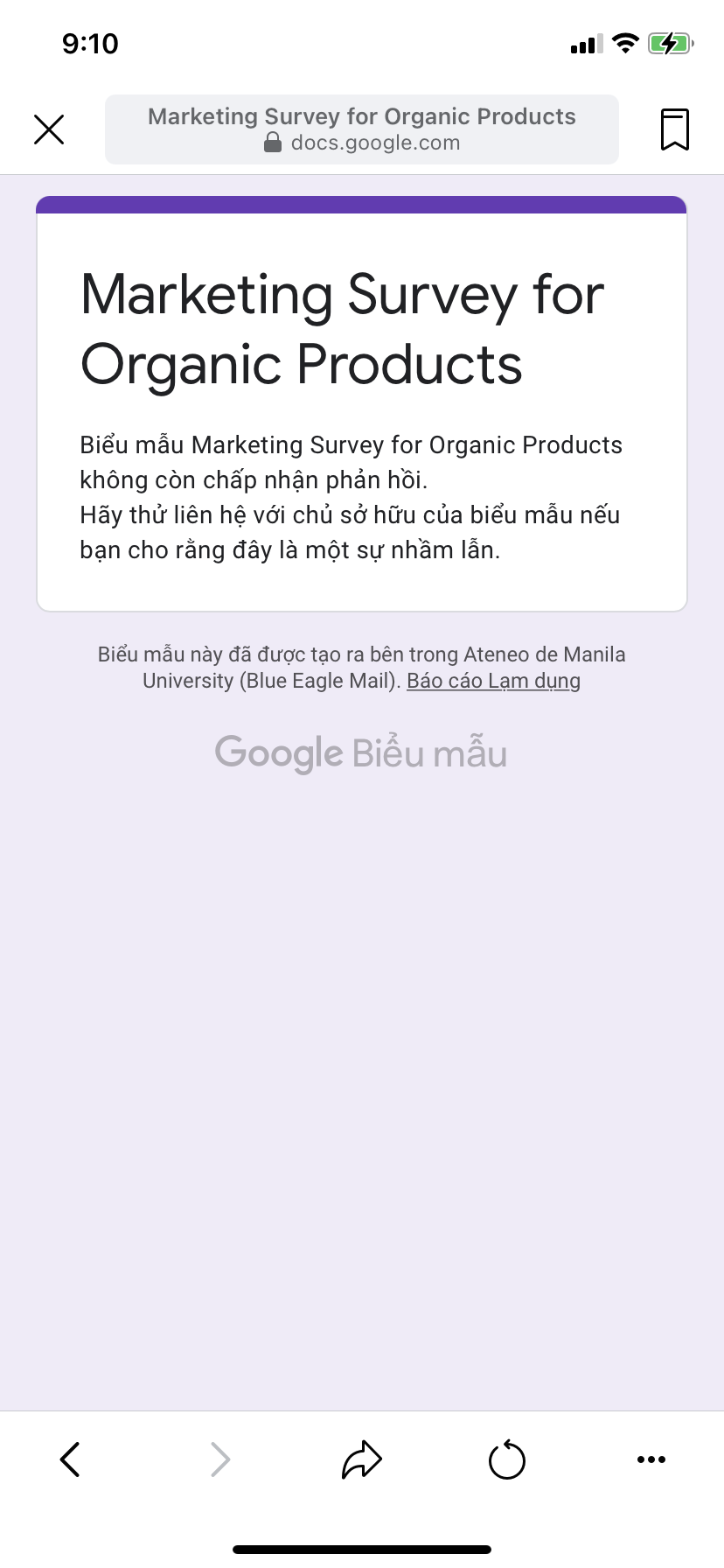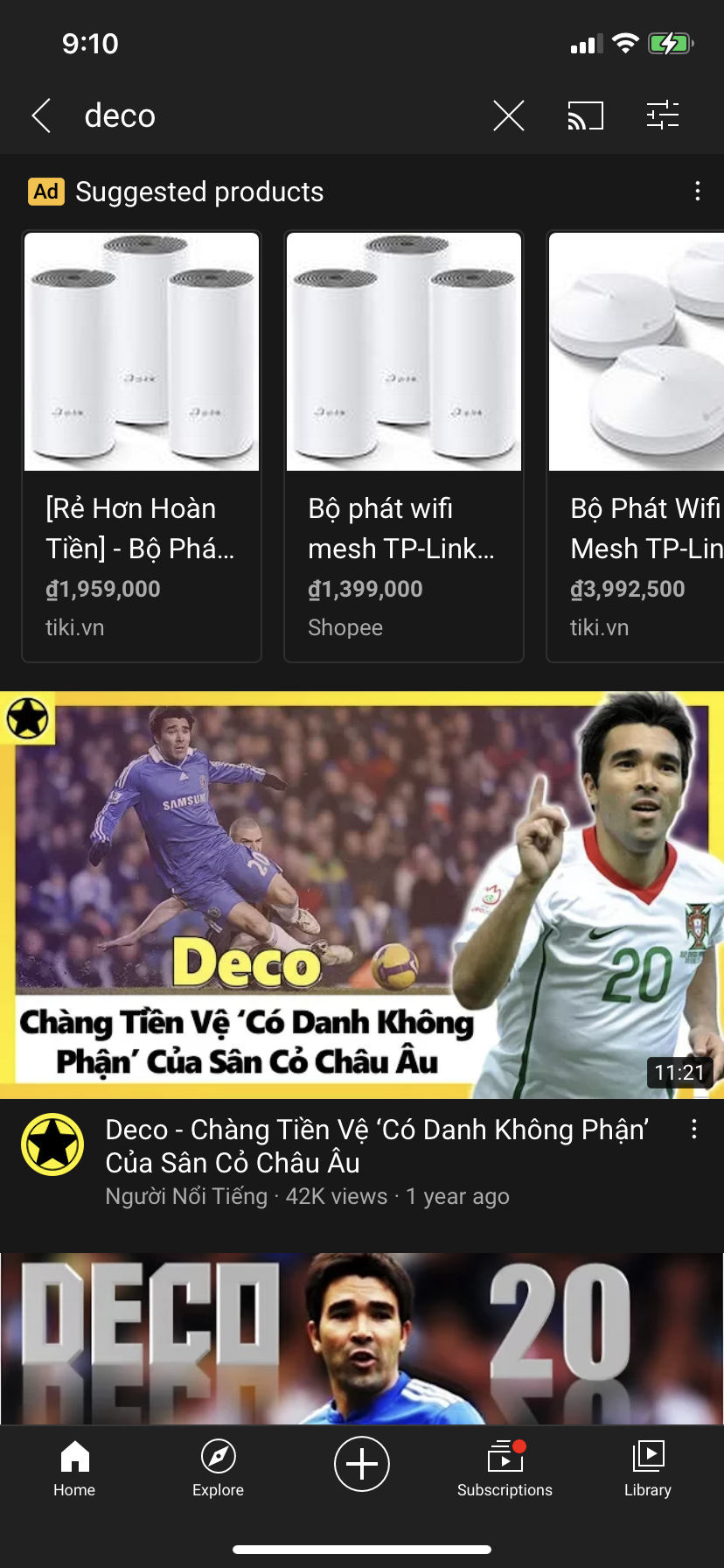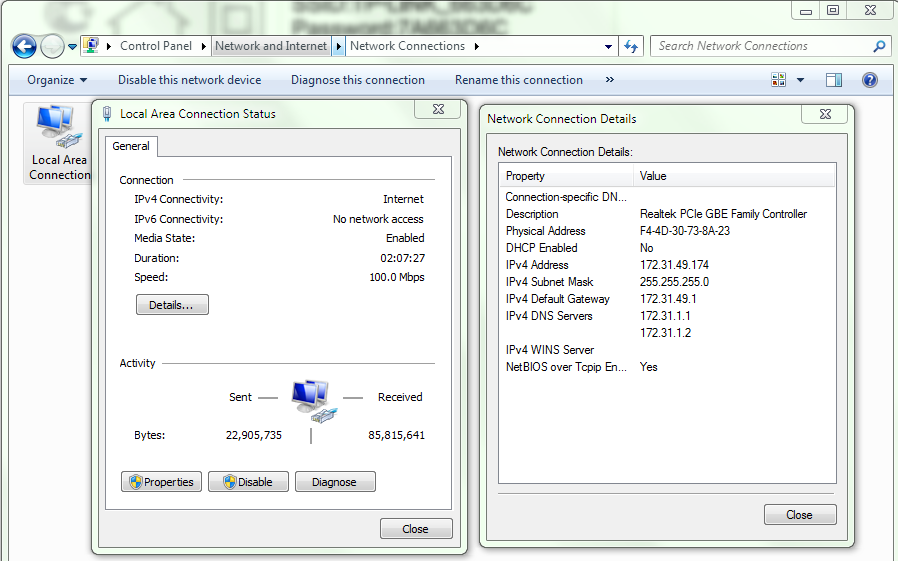[Troubleshooting] Deco causes browsers/websites to appear in a foreign language
[Troubleshooting] Deco causes browsers/websites to appear in a foreign language
Recently, when I use the wifi network from our Deco TP Link, my browsers and websites appear in a different language. This is true for sites like Youtube, Google, etc. The videos suggested to me are foreign, as are the search results. This is the same across all devices, and it doesn't happen when I'm connected to my main WiFi network. I'm not using a VPN. What could be the cause, and how can I fix it?