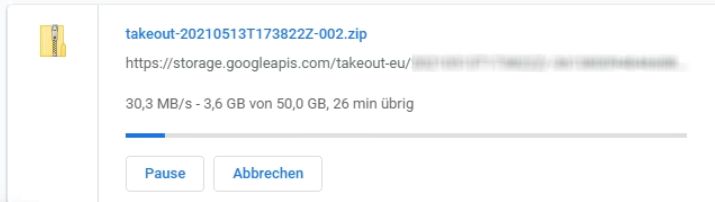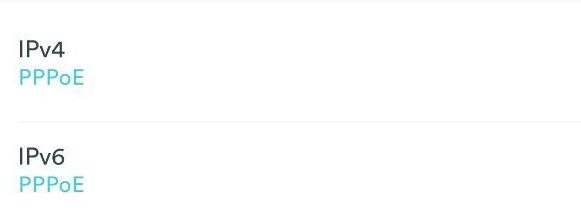TP-Link Deco App does not show IPv6 exclusive traffic
I rather enjoy my Deco X60 set, same as i did enjoy the Deco M5 set I used before.
I'm in the lucky situation that my ISP supports both IPv4 and IPv6, so beside having a static IPv4 address, I also get my own public IPv6 subnet - and it works with my Deco router. I use a ZTE H186 VDSL2 modem and I use PPPoE on the Deco for both the IPv4 and IPv6 connection. And it works great, all devices in the network get (NAT) IPv4 as well as public IPv6 addresses out of the provided subnet.
But: Whenever a device in the Deco network is using exclusive IPv6 traffic, the Deco app does not recognize it, does not show any traffic for that device. The "HOMENAS7" device in this picture is currently doing a 300 Mbit/s download from Google Takeout via IPv6, but the traffic is not visible within the Deco app.
I hope you will address this in the future - IPv6 is the future and an innovative product like Deco should be able to handle it properly!