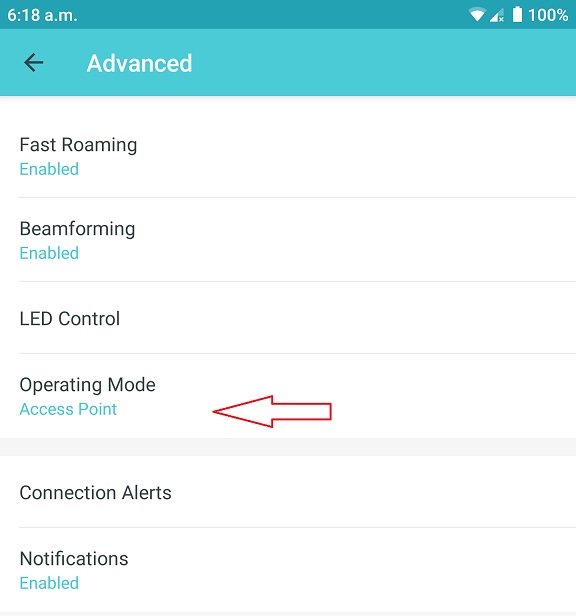Deco M5 Ethernet Backhaul not working
Hi,
it should be a simple question to answer as I'm quite inexperienced in the matter.
I have connected all the 3 Decos back to my home modem lan ports (through long eth cables to connect floors).
The thing is that the ETH backhaul feature doesn't work as expected (source is still Wi-Fi between satellites).
I've followed your detailed article, set also the Decos to AP mode.
Is a switch like TP-Link one mandatory, or just a modem router (where I receive directly Internet from the ISP) should be enough to let them communicate?
Thanks for a clarification.