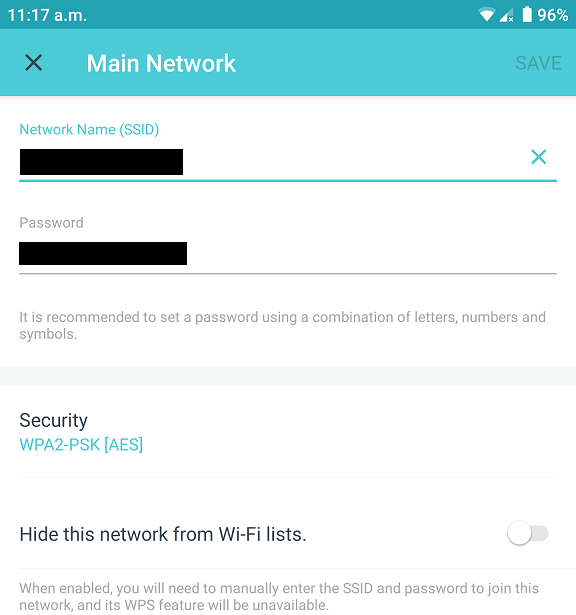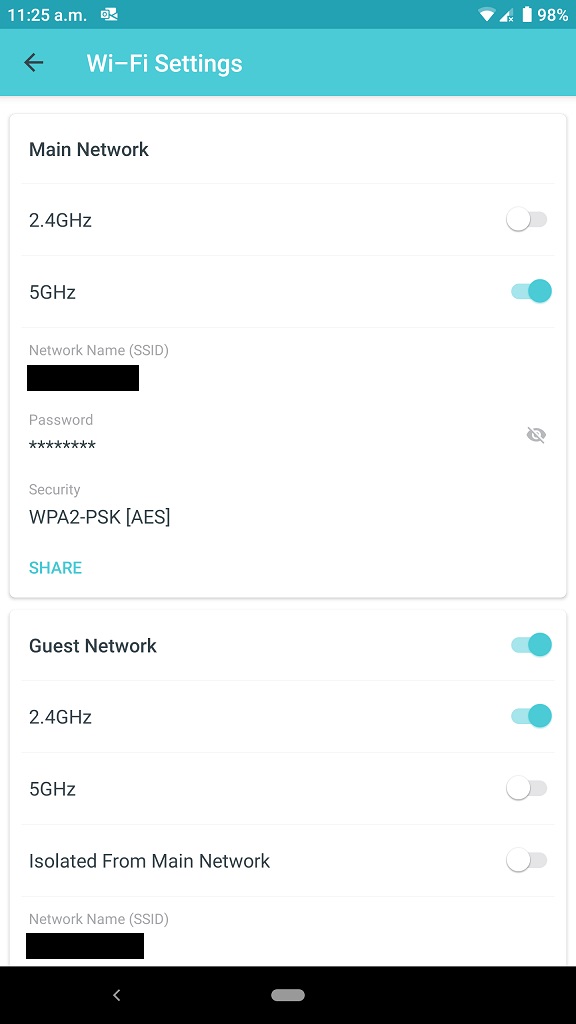Wifi Ghost network without protetction
Hoi,
I have purchased the DECO M4 via Ziggo and made an own network with a password protection.
The installation of three Deco M4 units in the house went well and they are working correct
But I have a network in my neighborhood with the same networkname as mine but without a password protection.
Ziggo service helped me to switch off the wifi signal of the Ziggo Horizon modem, but still I have this host not password protected wifi network.
Also to switch of the hotspot function of the Ziggo Horizon modem didn't help to disappear this ghost network
What do I have to do to remove this ghost network