Archer T6E Can't Connect to the internet
I can't make Archer T6E to work. I have new version of the Win 10 (v2004), went to tp-link.com to download the drivers but still nothing, still popping that he can't connect to the network. Any solutions?
Thanks.
- Copy Link
- Subscribe
- Bookmark
- Report Inappropriate Content
Good day.
Did it happen to both 2.4ghz and 5ghz?
Could you please refer to this link to check the device status of the T6E:
https://www.tp-link.com/support/faq/284/
After that, please try to update the driver to be the following one:
https://static.tp-link.com/2019/201911/20191129/Archer T6E T9E_ASUS driver_7.35.351.0.zip
How to update the driver:
https://www.tp-link.com/support/faq/920/
Thank you very much.
- Copy Link
- Report Inappropriate Content
Good day,
Sorry for the delay.
So now, the driver status is working properly, and the Asus driver did not help too much, right?
if yes, we would like to follow up your case via email, and please have a check of your email box later;
At the same time, please help me check the following information:
- Please help me check the system info and driver info about the computer, such as https://www.tp-link.com/support/faq/2722/
- What is the model number of your home router?
- please also save us a picture of the wireless connection icon under the Control Panel\Network and Internet\Network and Sharing Center\change adapter settings, such as:
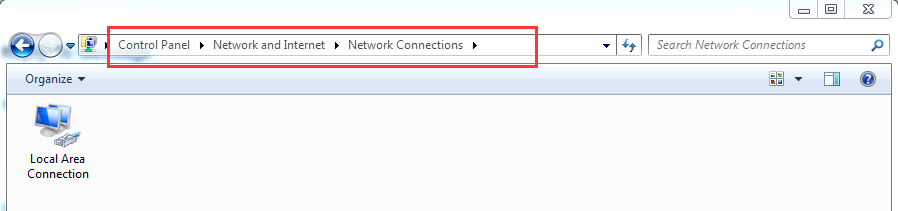
Thanks a lot.
@StefanMaric sorry for the inconvenience.
Did you still have the same issue?
if yes, we would like to forward your case to the senior engineers as well, and could you please also help me check the above information?
Thank you very much.
- Copy Link
- Report Inappropriate Content
Good day.
Did it happen to both 2.4ghz and 5ghz?
Could you please refer to this link to check the device status of the T6E:
https://www.tp-link.com/support/faq/284/
After that, please try to update the driver to be the following one:
https://static.tp-link.com/2019/201911/20191129/Archer T6E T9E_ASUS driver_7.35.351.0.zip
How to update the driver:
https://www.tp-link.com/support/faq/920/
Thank you very much.
- Copy Link
- Report Inappropriate Content
@Kathy_Z I have done all of the solutions you provided and none of them works. When I put my USB adapter (TL-WN722N) works fine, but with the Archer it doesn't want to work at all.
- Copy Link
- Report Inappropriate Content
@Kathy_Z Hello.
i recently bought an Archer T6E and I have installed the laters driver for it. After that, it does no detect any wifi networks. It just shows "No Wifi networks found"
- Copy Link
- Report Inappropriate Content
Good day,
Sorry for the delay.
So now, the driver status is working properly, and the Asus driver did not help too much, right?
if yes, we would like to follow up your case via email, and please have a check of your email box later;
At the same time, please help me check the following information:
- Please help me check the system info and driver info about the computer, such as https://www.tp-link.com/support/faq/2722/
- What is the model number of your home router?
- please also save us a picture of the wireless connection icon under the Control Panel\Network and Internet\Network and Sharing Center\change adapter settings, such as:
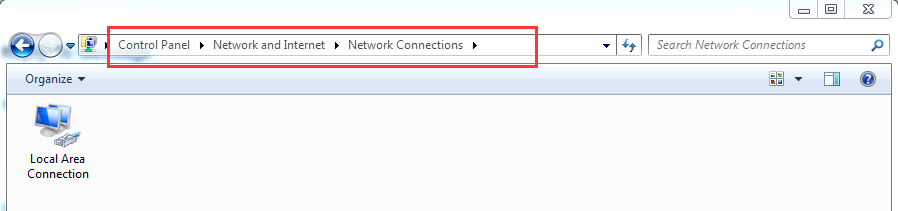
Thanks a lot.
@StefanMaric sorry for the inconvenience.
Did you still have the same issue?
if yes, we would like to forward your case to the senior engineers as well, and could you please also help me check the above information?
Thank you very much.
- Copy Link
- Report Inappropriate Content
Information
Helpful: 0
Views: 23
Replies: 0
Voters 0
No one has voted for it yet.
