RE450 is broadcasting TKIP instead of AES. Roaming issues
My main router (Netgear R7000P) is set to use only WPA2-PSK (AES), both on 2,4 GHz and 5 GHz. However, I'm experiencing roaming and disconnection issues when my devices do a handover to the RE 450 extended network. It seems that it is happening because RE 450 is also broadcasting the lower security protocol and encryption WPA-PSK (TKIP). Sometimes, my device shows me that the signal strength is good but there is no internet connection. My iPhone Xr (running iOS14) says "weak security", right next to the wifi network name.
I was wondering if the TP-Link engineers could provide a new firmware that could allow the customer to set the wireless security for the extended network only to WPA2_PSK (AES), or at least give the chance to choose what security protocol and encryption the RE 450 extended network should use.
Could you help me? Thanks. AlexCouto
- Copy Link
- Subscribe
- Bookmark
- Report Inappropriate Content
Hi.
I checked using WiFi Explorer Pro again.
I see only AES on the extended network, not AES+TKIP.
I did the following.
1. Factory reset
2. Power OFF and ON
3. Re-configur using web browser
My RE450 is V2.
- Copy Link
- Report Inappropriate Content
Happy for you but i still do not understand how a simple factory reset can fix this if no settings was changed and no option can be modified on the repater settings (for this an updated firmware would be needed) :(
Which firmware version are you using?
Do you see any option on your web interface or can you post any screenshot?
Also this thread seems to confirm that repeaters do still broadcast using TKIP:
https://community.tp-link.com/en/home/forum/topic/192784
KR
- Copy Link
- Report Inappropriate Content
@hugo11 I would say someone is either pulling our legs or we all have/had defective RE450 units and only one person it seems has one that works properly. Mine was brand new and it was factory reset multiple times before I found this forum. Each and every time it broadcasted using TKIP so definitely NOT - a factory reset will not fix this issue.
- Copy Link
- Report Inappropriate Content
@DISC-part.3 Can you please attach a screenshot? We just want to help you and ensure you haven't made a mistake. Such claim de-rails our pressure for a faster resolution on this important issue.
If we can prove that your device is working correctly, we maybe able to get a warranty replacement. Uploading a screenshot (similar to the ones I uploaded) will really help us. Thanks in advance for helping us out.
- Copy Link
- Report Inappropriate Content
@saisrujan @hugo11
Sure.
Host Network: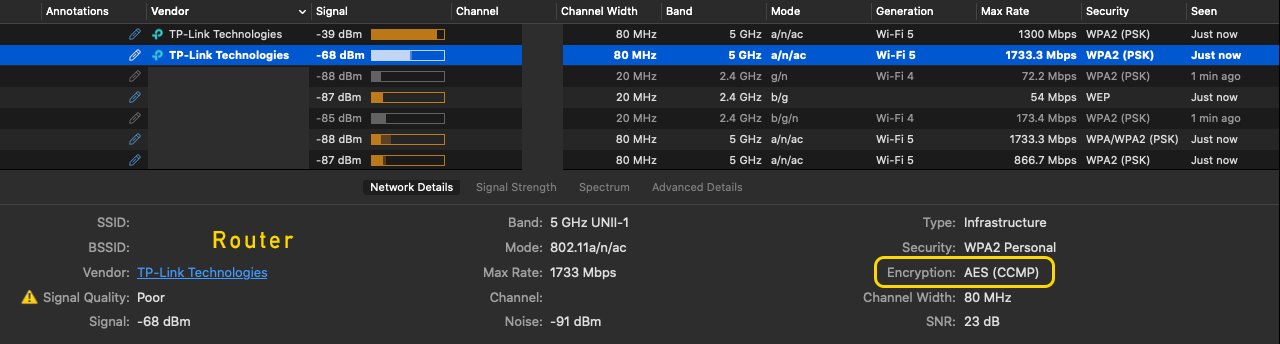
Extended using Tether:
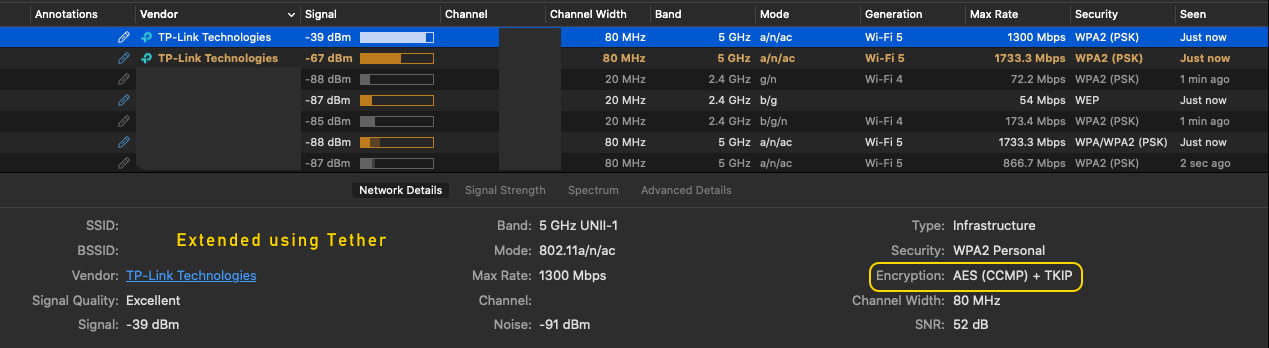
Extended using web browser:
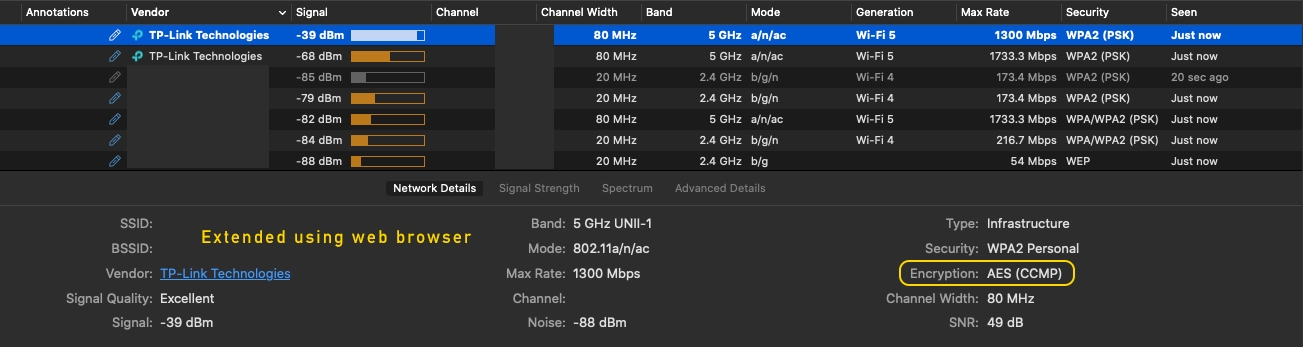
RE450 v2.0
Firmware: 1.0.4 Build 20171220 Rel. 73615
I'm not saying RE450 is all Okey.
The most serious problem is that the results differ depending on the combination.
- Copy Link
- Report Inappropriate Content
@DISC-part.3 Thank you. You're right. Apologies for doubting you, but I found it hard to believe what you were saying! ![]()
I've tried everything - did factory reset multiple times and re-configured using different browsers. I even downloaded the published firmware from the website and applied it (which actually downgraded my firmware from 1.0.1 back to 1.0.0 but nothing really has changed. The only material difference between your situation and mine seems to be that you got a V2 and I got a V3.
@Solla-topee We're looking for your input here. Is this issue only with V3? What are customers with V3 supposed to do in order to get their extenders working as expected? Right now it's broadcasting in TKIP and to me, that's a defect in the product which you must address as part of warranty support. So, please respond and address our issue.
- Copy Link
- Report Inappropriate Content
Good day,
Thank you very much for your time and patience.
Sorry for the delay.
RE450 V1& v2 would strictly follow the encryption method of the front end router;
So if anyone still had the TKIP issue with RE450 V1 and V2, I am sorry for the inconvenience and please feel free to send an email to support@tp-link.com
with subject 【Forum ID 228326】RE450 is broadcasting TKIP instead of AES or tag me here, I would like to forward your case to our senior engineers for further assistance.
For the RE450 v3, There would be official firmware released in the near future, and please wait for a while.
Really sorry for the inconvenience.
Thank you very much for your understanding and support.
- Copy Link
- Report Inappropriate Content
- Copy Link
- Report Inappropriate Content
@Solla-topee Thank you for understanding our pain point, and prioritizing the issue.
On the other thread, you offered a beta firmware to RE650 users. When you have a beta firmware for RE450, please feel free to send it to me. I will gladly help with testing and providing feedback.
By the way, there is also this other issue that intermittently happens, when my iPhone or Macbook Pro is connected to the extender. The internet connectivity stops for no reason but I still have access to the intranet (I can access other devices on my home-network sharing the same wifi). Some times this fixes itself when I switch to the host network, and then switch back to the extended network. Sometimes, I'll have to turn off wifi and turn it on again. I am not sure why this happens. Do you think this is also somehow related to TKIP, or is this a different issue?
- Copy Link
- Report Inappropriate Content
@Solla-topee Another question.
Will the updated firmware also address the issue of having to fix the 5ghz channel to band 1 only as per https://www.tp-link.com/in/support/faq/1314/
According to me, this is an issue. Since Oct 2018, Government of India allowed the use of large swaths of 5 Ghz spectrum to be used indoors without license. See "License Exemption in 5 GHz GSR 1048|E| dated 22/10/2018" - https://dot.gov.in/sites/default/files/License%20Exemption%20in%205%20GHz%20G_S_R_1048%28E%29%20dated%2022nd%20October%2C%202018_0.pdf?download=1
"No licence shall be required under indoor and outdoor environment to establish, maintain, work, possess or deal in any wireless equipment for the purpose of low power wireless access systems, including radio local area networks operating in the frequency band 5 150-5 250 MHz; 5 250-5 350 MHz; 5 470-5 725 MHz; and 5 725-5 875 MHz..."
Many routers are using the spectrum, finding a free channel in the "auto" mode and broadcasting in that channel. But TP-Link doesn't work on any of those channels. So, we invariably have to change channel in order to get the 5 Ghz bands working. But that poses multiple problems:
- Non-technical customers do not understand why it is not working, and it's difficult to give instructions that work for every router. I've been reviewing new questions on this forum, and interestlingly, half of the questions are about 5ghz spectrum. And in your documentation, you blame the DFS function?
- Some ISPs lock the channel selection in Auto. My ISP is one such example. I had to make multiple phone calls to get to the correct engineer who understand what the issue is
- Some ISPs do not agree to change of channel selection from "auto" - and customers are left with no choice but to return your extender or to live with the problem
- Changing the channel to 36, 40 etc. can cause interference because those channels are croweded by other routers in the apartment building, causing connectivity issues or low spped. That is where DFS is of critical importance and that is why our routers offer it. And TP-Link is crazy enough to ask us to switch off DFS.
- If the router is reset for whatever reason, the channel selection goes back to "Auto". The router picks channel 149 and then the extender doesn't work. And then we have to follow up with our ISP to set the channel back to 36 or 40.
I KNOW you understand that this is an issue because you spend half of your time trying to help your customers set the channel to 36. I know how you feel.
The only thing that's keeping TP-Link going in the Indian market is the high variety and low price of your equipment. TP-Link pays youtube influencers, so you get good reviews and awards. But the truth is that your equipment is riddled with very fundamental issues that cause poor customer satisfaction.
- Copy Link
- Report Inappropriate Content
Information
Helpful: 0
Views: 446
Replies: 0
