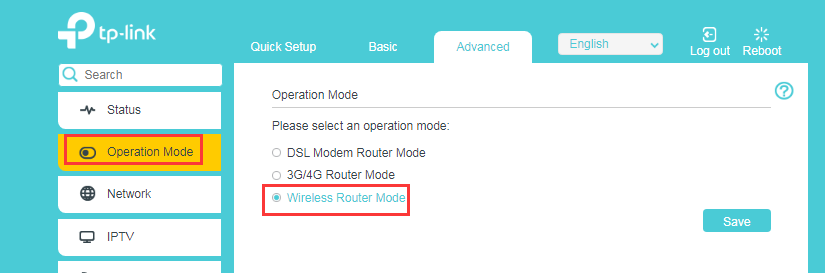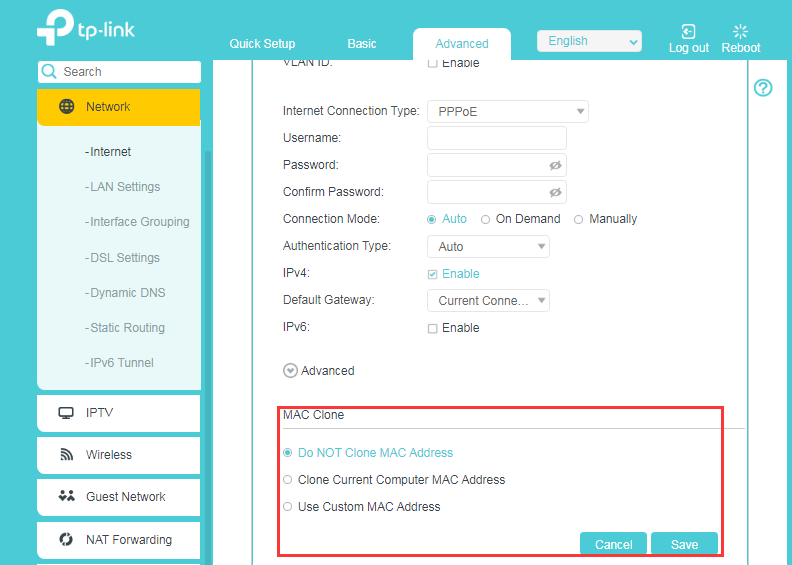No Support
Numerous emails sent with a case number registered but no follow up. All I get is an automated response saying they will contact me within 24hrs. 3 cases logged and still no response. I have tried the live support which is always unavailable no matter what time I try. I get the same message that support is not available now.
Maybe someone at TPLink will repond now but failing that I return this router and go with the competition. Pity because I want to add three routers to my home and if this is the support I get then hell no. Please can someone from TP-LINK get in touch.