how to disable WPA on M5 mesh in AP mode
have been using 3 x M5 units in mesh (AP) configuration with ethernet backhaul for about a year now.
after overcoming the common (backhaul) configuration issues, it is stable and works perfectly.
had a friend come over and do a security sweep and was amazed to find out that at 2020 the device still has WPA open with no ability to disable it.
my 2 questions -
1. how do I disable WPA and only use WPA2 ?
2. is there a timeline for WPA3 ?
- Copy Link
- Subscribe
- Bookmark
- Report Inappropriate Content
+1 for this feature. You ought to be able to disable WPA in any mode (AP or router).
It is known to have weak security and can be cracked easily in minutes from a mobile device. I was very surprised to find that the Deco M5 app did not have a feature to disable it, I expected much better security from this brand.
I've not had my Deco for long, and whilst the wireless connectivity in the house is fantastic, knowing that I'm leaving a back door open for anyone who has a little IT savy the ability to access my network is very disappointing. If their engineering team fail to provide an update in the next few days on when they will be updating their firmware to fix this then I'll be returning the product.
- Copy Link
- Report Inappropriate Content
@TP-Link_Deco @Kevin_Z "At the current stage, however, we cannot provide an exact ETA to our customers as the developers need to evaluate the feasibility to add new features and do round and round tests to ensure its performance"
This post was in July. It's now September. The engineering team should have completed an evaluation by now on effort to fix this major security hole. They should also be looking at implementing WPA3 support.
- Copy Link
- Report Inappropriate Content
- Copy Link
- Report Inappropriate Content
Hello all, thanks very much for your patiently waiting and support.
Our developers recently have provided a beta firmware for the Deco M5, which allows you to change the wireless security type for your Deco network, here is the download link if you are willing to update it:
https://static.tp-link.com/2020/202009/20200921/Deco_M5_1.4.9.zip
Note: Ensure you are running the latest Deco app on your phone first, Android version 2.2.1, and iOS 2.2.2.
Let the community know if you have any inquiries, thanks a lot~
- Copy Link
- Report Inappropriate Content
Hello.
This firmware is only for Deco M5 ver.1.0? Or works with other versions to? For exemple, 3.0.
Best regards.
- Copy Link
- Report Inappropriate Content
Hi, it can be uploaded in all M5 versions, you may also refer to this thread for more details:
https://community.tp-link.com/en/home/forum/topic/227662
Thanks.
- Copy Link
- Report Inappropriate Content
The solutions given by you are not appreciated. Security is something that nobody would compromise upon...
Tp-Link buckle up or stop giving stupid mundane answers. You seem to draft your responses and paste it everywhere...
However, what I have seen is that in the beta firmware for M5 and M9, if you hide the main network (which now you can) will disable the wps in the app. Give it a try but it is only an interim fix not a solution.
- Copy Link
- Report Inappropriate Content
Here is the screenshot of linksys velop where you can DISABLE WPS.
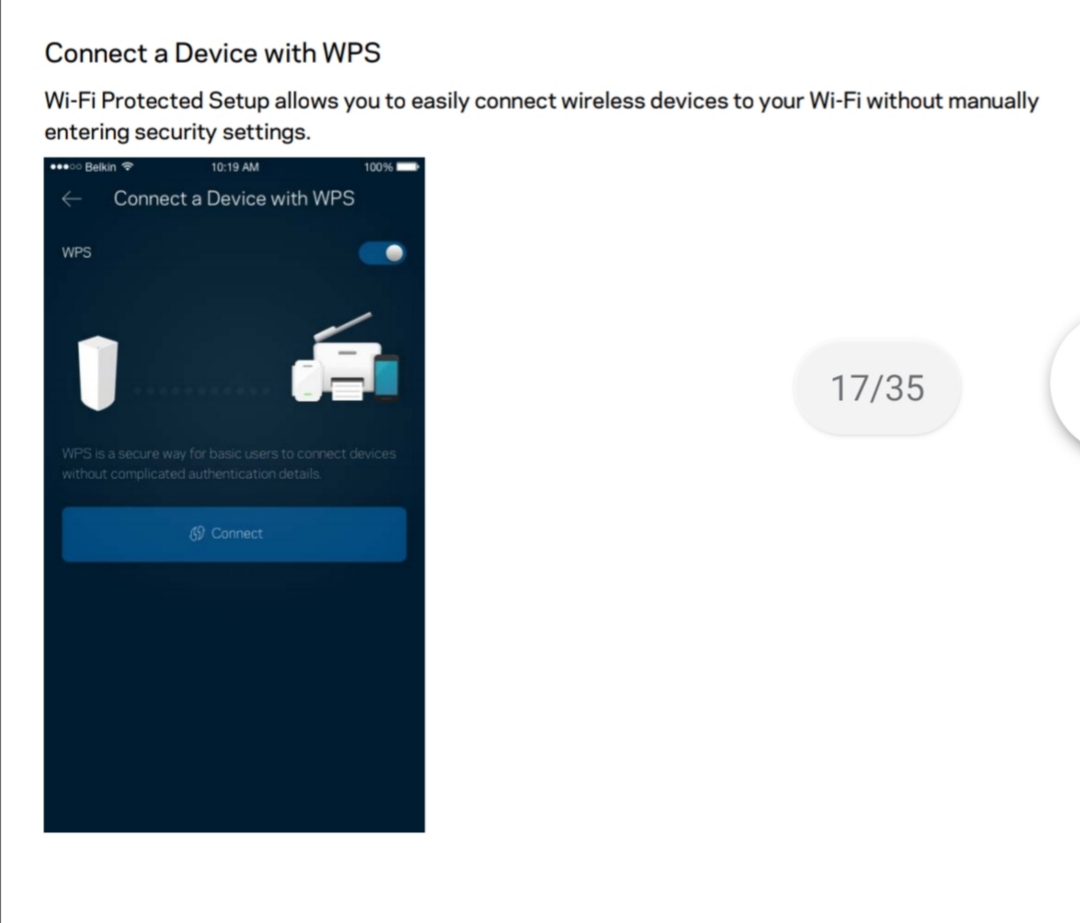
This is NOT ROCKET SCIENCE Mr. Tp Link.
- Copy Link
- Report Inappropriate Content
I updated my iPhone to I OS14 and noticed that my network was considered weak. Honestly I didn't even notice there was no security tab or link in the Deco app to control security type.
Did you hear any official response about a firmware upgrade to support just WPA2 and/or WPA3? If this isn't something urgent that the company will take care of I will likely buy replacement mesh networking routers that do take care of this automatically and without having to fight for it.
- Copy Link
- Report Inappropriate Content
TP-Link_Deco wrote
Hello all, thanks very much for your patiently waiting and support.
Our developers recently have provided a beta firmware for the Deco M5, which allows you to change the wireless security type for your Deco network, here is the download link if you are willing to update it:
https://static.tp-link.com/2020/202009/20200921/Deco_M5_1.4.9.zip
Note: Ensure you are running the latest Deco app on your phone first, Android version 2.2.1, and iOS 2.2.2.
Let the community know if you have any inquiries, thanks a lot~
At the time of writing this linked entry was labeled as a solution. This is not a SOLUTION! This is a link to a temporary beta. Remove the false “solution”-label immediately!
- Copy Link
- Report Inappropriate Content
Information
Helpful: 0
Views: 173
Replies: 0
