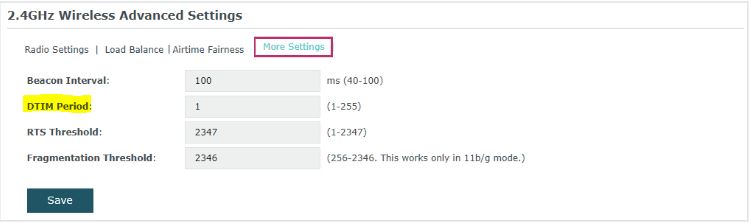[CONNECTION] Iphone SE 2020 fails to connect after time
Running two EAP 230 here in standalone mode.
Configured just one SSID for both 2.4 and 5 ghz without any issue with same authentication on both 230's:
- WPA Personal
- WPA2-PSK
This all works fine initially. I can roam between the two EAP's without any problem.
Untill finally on one EAP the iphone does not want to connect anymore, while other devices still can.
What I've tried:
- "Forget" the network on the iphone and rejoin again. This is no solution.
Eventually I just reset the EAP which solved the issue 100%.
Normally I have only 5 wifi devices in the entire house.
I tried scheduling a reset in the web-interface but that does only seem to be available in the controller, which I don't think I need.
[EDIT]
I do see some warnings in the system logs like:
[CLIENT xxxhsdfs] failed to connected to [ap:s3223423423] with SSID "bla" on channel 1 because WPA Authentication times out/failed. (1 time in a minute)